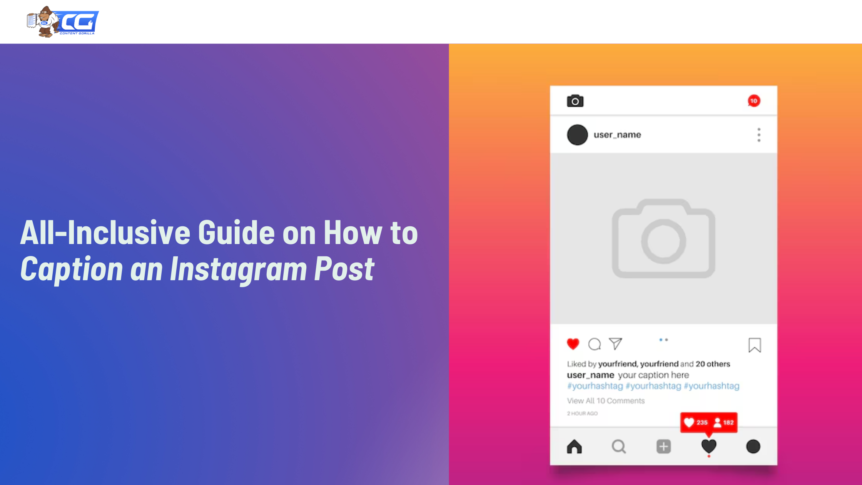In our series on how to write an Instagram caption, this article will zero in on how to caption an Instagram post once you have the perfect caption. It will also add to your toolbox of writing killer IG captions, but more on that later. Before diving into the ins and outs of how to do it, let’s learn what is a caption on Instagram.
Simply, an Insta caption is a descriptive line beneath the post/ photo that indicates the content of the photo, providing contextual support. It may include hashtags, emojis, or mentions.
Source: Instagram
Now the question arises, why are they important? The psychology behind captions plays an important role in audience engagement. They evoke emotions, whether it’s humor (😆), happiness (😊), nostalgia (💫), or empathy (🥺).
Moreover, smartly curated captions are powerful enough to transform a simple photo into a captivating narrative. Remember, personalized and relatable captions can instantly connect with your audience and make them feel like they know you. They can even turn a casual scroller into an engaged follower! So, let us begin.
How to Caption an Instagram Post
Let’s dig into how to caption an Instagram post. We’re about to walk you through the process with a real-scenario demonstration of how to craft an Instagram post, not just caption it.
- Go to your Instagram account.
- Search for the Create button. Once you find it, click on it to create a new post.
- Select the content you want to upload on Instagram as a New Post. Here, you’ll have different options to set for the photo/ video before posting. If you need to adjust any of them, do so and click Next.
- In the next window, you’ll get a variety of filters to choose from. Experiment with a few and select the one you want – you can also choose to go without a filter. Once you’re set, select Next.
- Now you’ll be taken to the final step — the caption crafting! Here, you can tag people or add a location to boost post visibility. Moreover, there’s a space to write your image’s description, i.e., the caption, with an emoji list to choose from also included. Remember that the Instagram caption limit per post is 2200 characters.
- Now that you crafted an awe-mazing caption with compelling words, emojis, and hashtags, it’s time to share the post. Click the blue button in the top-right corner and share it with the world!
Quick Tidbit💡: In the last image, you can see a green icon just above the highlighted character limit. This is the Grammarly extension for Chrome that every content creator should have. It helps to rectify quick grammar errors on the spot and ensures flawless communication.
Once you share the post, you can edit it whenever you want. But try to make it perfect in the first go so your followers can like and share it as soon as you post!
[Bonus] Tips for Creating Killer IG Captions
Below are some effective tips to amp up captions for Instagram posts.
- Generate multiple options using a Free Caption Generator and select the best-suited one.
- Start with a strong opening or hook to grab your followers’ attention.
- Craft a compelling narrative or share an interesting anecdote.
- Incorporate questions to prompt engagement.
- Keep it authentic; avoid overly promotional language.
- Include worth-following CTAs for actions like sharing or commenting.
We hope you enjoyed our detailed step-by-step guide on how to caption Instagram posts. Let’s move toward another exciting concept for making captions even better.
How to Format an Instagram Caption?
Source: Freepik
Now we’ll take a look at tips you need to(expertly) format Instagram captions.
- Break up text with line breaks.
- Add spaces between paragraphs to enhance readability.
- Utilize bullet points or numbered lists for more clarity.
- Keep it concise and quickly understandable.
- Experiment with different font styles and sizes for emphasis.
To learn more interesting options for formatting IG captions, here are our two quick guides on
What Makes a Good Instagram Caption?
Source: Freepik
Understanding the elements and characteristics of a caption is key. Moreover, understanding Instagram’s algorithm helps boost your reach.
Elements of a good IG caption
There are three basic elements of every caption — a strong hook, a relatable body, and a clear CTA.
- Strong hook – Craft a relevant and engaging hook, incorporating your unique style. Edit until it’s polished, ensuring to draw your audience in.
- Relatable body – Curate heartfelt words that establish a strong sense of connectivity and deliver the right context for your post.
- Clear CTA – Prompt interaction by inviting your followers to respond, ask questions, or share their thoughts.
Characteristics of a good IG caption
While discussing how to caption an Instagram post, we can’t overlook these essential characteristics that take our captioning up a notch.
- Brand personality: Stands out and evokes specific feelings with your words.
- Value addition: Provides useful information or insights.
- Authentic narrative: Reflects genuine thoughts or feelings.
- Relevant context: Aligns with the post (image or video).
- Grammatically correct: Has proper grammar and spelling.
The length of a caption is another crucial factor that’s a debate in itself. But it’s time to debunk the myths and explore the facts. Do long Instagram captions perform better on Instagram or are short simple captions the winning formula? Well, it depends on two things – what your:
- brand type is, and
- audience likes.
By determining these factors from the get-go, you can perform A/B testing to see what suits or works for you.
What does the Instagram algorithm rank?
Source: Freepik
In one of his recent videos, Adam Mosseri (Instagram’s head) stated it clearly: “There is no one algorithm for Instagram.”
The many IG algorithms and ranking processes rank posts based on the user’s relevance. They take into account their past behavior and preferences. Additionally, they prioritize recent content to keep feeds up-to-date. Engagement is another factor that plays a vital role in determining a post’s visibility.
The algorithms also consider the user’s relationship with the account and the post’s overall popularity. Instagram continually evolves its algorithms to provide a personalized and engaging feed for each user.
Wrap Up
Captions are the heartbeat of Instagram post engagement. As such, we’ve covered all the important points to craft one for your next post. You must now be equipped with the knowledge of how to caption a post on Instagram and some worth-trying tips and tricks to amp up your captioning game. You also discovered the role of Instagram’s algorithm in captions can boost your ranking.
So, are you ready to caption your Instagram posts better? Sure you are! Have fun and craft captions that stun! 😎

I am a full-time online marketer, for over a decade now. Helped over 100,000+ people & generated well over $12M in online sales.