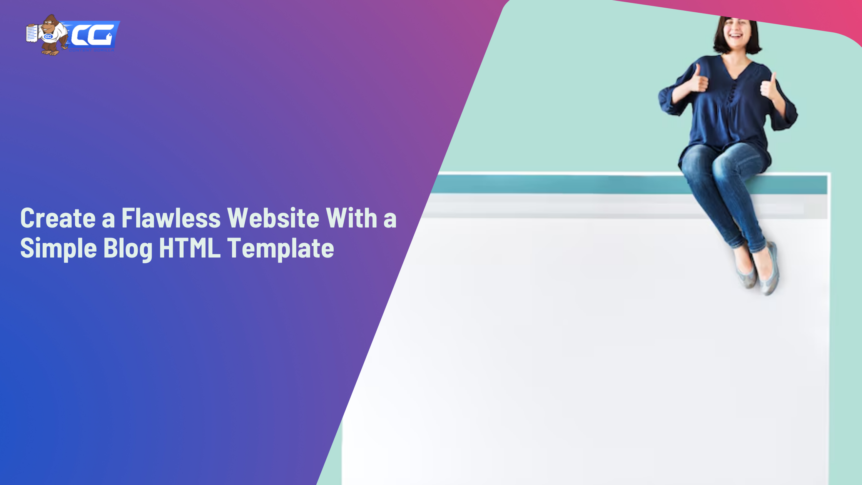A blog is much more than the written words on the screen. The layout, the design, and of course the code do all the work behind the scenes. So, what is the mumbo jumbo that works behind a blog to make it operate flawlessly? The simple answer is HTML or HyperText Markup Language. This coding language is used to create whole web pages and even simple blog HTML templates that are used as drafts on which you can build your own website.
Source: Freepik
Blog post templates HTML allows you to design the best websites for your blogs. You can customize them any way you want. All you need is a little bit of ingenuity and basic knowledge of simple HTML blog templates.
Introduction to HTML Blogs
Source: HTML Design
Files on the internet are written in one of the various available coding languages such as HTML, JavaScript, CSS, and Python. HTML is used to create webpages, specifically blogs all over the World Wide Web. You must be thinking, why do we need HTML to create blogs? That’s what we are about to find out.
Elements Of HTML
Source: Freepik
HTML is a text-based language and includes two major elements that create the overall look of a blog: Hypertext and Markup.
- The “Hyper Text” part of the language includes links to other websites. The anchor content writing template is the hypertext that is linked to the blog titled 5 Content Writing Templates You Wish You Knew Sooner. As soon as you click on the anchor – the blue underlines words “content writing templates” – it will take you to the hyperlinked blog post on Content Gorilla’s blog page
- The “Markup” element organizes the text of a webpage with title headings, subheadings, paragraphs, and conclusion. The Markup element in HTML will add specific tags to each part of these texts. The <h1> tag will be for the title heading, <h2> and <h3> for subheadings, <p> for paragraphs, and <div> for divisions.
Structure For A Blog
HTML provides the basic structure for a blog. It is like the skeleton of your blog as it organizes all the text on the website. The tags of a typical document in an HTML blog are arranged in the following order:
The <!doctype html> tag specifies that this document is written in HTML and you can store it with the extension “.html”. The tag <html> acts as a closed caption for the content of the whole document. Each line of code written between the opening and closing <html> tags will be read by the browser. Moreover, the <html lang=”en”> shows that the written language on your blog is English which is represented by “en”. When all these elements combine in the HTML doc and are sent to the web browser, they result in a coherent structure for your web page.
Customizable Features
Source: Freepik
The best thing about creating an HTML blog is that it is customizable. If you have some knowledge of coding, you can use CSS or Cascading Style Sheets to add images that appear on your screen in the form of a presentation. If you are using a simple HTML blog template or blog layouts with HTML code, you can customize the color, font, size, and display of images on your blog by going to the settings. This can be done in two ways.
- If you are using a hosting website like Blogger, you can make changes in the layout or the theme by selecting the “Edit HTML” option in the Theme.
- If you want to make changes in the HTML code you write by yourself, you can change the style and format of the blog by adding new tags to the code. These tags are small lines of text like <h1> for the first heading.
| Tag | Use |
|---|---|
| <font> | Size of font |
| <strong> not <b> | Bolds the text |
| <i> | Italics |
| <img src=”…” /> | Image |
| <br /> | Line Break |
| <hr /> | Horizontal line |
| <h2>, <h3>, <h4>, <h5> | Headings |
| <ol> and <ul> | Lists |
| <p>Text here</p> | Paragraphs |
| <a href=”…”>link</a> | Anchor link tag |
| <blockquote> and <cite> | Blockquote |
| <pre> and <code> | Code |
Now that you have a list of useful tags, you can use them to create your own blog.
How to Create a Simple Blog With HTML
Source: Freepik
Creating a simple blog with HTML is super easy – you can even do it on the Notepad app on your computer! Just follow the given steps and you will be able to write HTML blog posts with unique content in no time.
1. Use The Text Editor To Start Coding
You can write any code from scratch in a text editor. There are many online text editors for HTML available but you can start from the text editor already present on your computer. You can find the text editor in the following ways:
- If you are using a Windows-installed computer, you can simply go to the Start Menu. Click on “Applications’ and open Notepad.
- If you are using a Mac, go to the finder. Click on “Applications” and select the Text Editor.
Everything you write in the text editor can be saved in a file with an HTML extension and used later.
The next step is to write the code for your webpage or blog by following the given steps:
- The first step is to declare that the file you are writing is an HTML file. That’s what the <!doctype html> declaration is for. Always remember that whenever you start writing an HTML file you must start it with a document declaration.
- Then, add the following specific sequence of tags for your blog:
You will notice that the tags that are written at the end of the blog include a slash (/). This is what makes them closing tags. In a nutshell, you begin coding by adding an opening tag and round it off with a closing tag.
2. Divide The Content of Your Blog
Once you have written the basic code of your blog, the next step is to divide it into headings by using title tags of <h1>, for subheadings add <h2>, <h3>, <h4>, <h5> and <h6>.
You can write the HTML code for a blog “How To Find The Best HTML Templates?” by following the given steps:
- Start writing your HTML document structure with <html>, <head>, and <body> tags
- Create a <head> section in which you can add the meta title by writing
<meta name=”title” content=”Create a Flawless Website With a Simple Blog HTML Template”> between the opening <title> tag and closing </title> tag.
- Now add the meta description by writing,
<meta name=”description” content=” Want to design the best blog on the internet? A simple HTML blog template will provide your website with structure and design to help you start your own blog.”>
- Create a body section by adding the h1 heading by writing
<h1>How A Simple Blog HTML Template Can Make Your Life Easier</h1>
- Create a subheading in the form of the h2 heading by writing
<h2>Introduction To HTML</h2>
- Add paragraphs by using the opening and closing tags <p> and </p>
- Add line breaks in your text by adding <br> tags and provide a structure to your blog.
3. Finish Coding And Save The File
Make sure all the tags and content are in the right place before you finalize the HTML code for your blog. Add further text by copy-pasting it between the opening and closing paragraph tags. The following code will define the final look of your code.
You can draft short-form as well as long-form blogs by using this basic HTML code and creating a simple HTML blog. If you’re into coding, start practicing by writing codes for smaller blogs and then move on to lengthy articles. After some time, you will be able to manipulate font size, colors, underlines, and even lists in your HTML blog.
After adding the text and style of the font, the last thing you need to do is save the file.
- Save the file by clicking on the File tab on your Notepad or Text Editor.
- When you see the save option on the new window, click on “Save as type” and select “All Files”
- The last step is to change the name of the file from “webpage” to webpage.html
- Mac computers allow you to save text files automatically by clicking on the “Web Page (.html) option in the save tab.
- When you view the file on your browser, your blog will look something like this.
What Is in a Simple Blog HTML Template?
After going through all the steps of writing a simple HTML blog, you will see the HTML file on your browser without a doubt. You need to add the CSS styling and the JavaScript functionality in your original file to add ~pizzazz~.
But instead of spending all your time coding every single line, you can simply use a simple HTML blog template. It is tailor-made to meet all the requirements of a blog that is ready to be published on the internet. Let’s take a look at some of the major characteristics of blog templates.
Comprehensive HTML Code
Source: Freepik
The blog layouts of HTML templates are built upon the code written in HTML language. This code includes all the relevant tags for images, spaces, headers, footers, titles, paragraphs, spaces, and everything else required for your blog to render properly. However, the HTML code alone is not enough for an HTML blog post template to work as a visually appealing website. In other words, the HTML code is the rough draft that needs some extra embellishments such as images, toolbars, and pop-up chatboxes.
Attractive Design
Source: Mobirise
The CSS language is used to add design elements to your blog. For example, CSS code is included in a simple blog HTML template to create the sliding images you see on the homepage of your website. This gives your blog a professional or dynamic look. Each blog template is created with a certain set of images and styles perfectly placed on your webpage. This includes the colors in the background as well as the position of the image on the screen.
Robust Functionality
Source: Freepik
Just like the human body needs a skeleton, muscles, and nerves to make it function, so do the HTML websites need similar elements. HTML is the skeleton, CSS is the muscle, and JavaScript is the brain and nerves that make the body function. Javascript is a programming language that provides a webpage with icons that can be clicked open and chatboxes that provide timely responses. Moreover, JavaScript allows you to update the content on an HTML simple blog template with multimedia, animations, and 2D and 3D graphics.
Responsive Templates
Source: Freepik
HTML blog templates are responsive, meaning that they can adapt to any device. If you design a website using an HTML blog template, you will be able to open it on your laptop as well as your smartphone without compromising the integrity of the images and font. HTML blog adapts to the size of the screen of any device making it easier to navigate each page. By using HTML blog templates, you can create dynamic trending blogs by adding the latest images, and graphics.
Top 5 Simple Blog HTML Templates
The rapid progress of HTML blog templates has made them a hot commodity for blog writers belonging to all niches. If you want to become a Professional blog writers are always looking for new ways to expand their reach and create an environment where they can share their content without worry. The following brands providing simple blog HTML templates have made their life much easier by providing them with everything on a silver platter.
Mobirise
Source: Mobirise
Mobirise is an offline web builder that allows users to create websites without spending hours on coding. With 50 developers on board, Mobirise’s simple HTML blog templates have helped one million websites run online. Users can download any template they like by visiting the Mobirise blog HTML templates page. You can choose any template you like and simply click on the download button to start designing your own website.
HTML Design
Source: HTML Design
What could be better than a website that provides you with free HTML blog templates? These free templates for HTML blogs include a wide range of themes, colors, and designs. HTML Design provides you with a vast range of themes like gardening, and electricity as well as simple HTML blog templates. All you have to do is select the theme, color, and design of the template and start building your blog.
Envato
Source: Envato
Creativity is the art of finding meaning in the day to day life. Envato allows you to tap into that creativity by providing users with a wide range of blog layouts for HTML. They provide graphic templates, website themes, photos as well as video and audio stock for their clients. There are dozens of interesting designs that can make any blog stand out immediately.
Theme Wagon
Source: Theme Wagon
The variety of HTML blog templates on Theme Wagon is illustrious at its best. It includes fully responsive CSS templates, that you can use to create a new blog instantaneously. You can come up with blog post ideas with a blog post idea generator and place them in the template to start with. Moreover, the user interface and user experience on these free HTML templates will help you increase user engagement.
Templates Jungle
Source: Templates Jungle
If you want to create a minimalist look with your HTML blog, Templates Jungle is the perfect place to start. It provides you with templates with simple and unique designs that reflect the tone of an introspective blog design perfectly. You can add multiple images, headings, and colors to create the final look of your website and use it to display new and exciting blogs.
Final Thoughts
Simple HTML blog templates make your website look completely different. With hundreds of options available online, you can pick and choose any template you want. You can then customize it any way you want. If you want to come up with some bright ideas for your new blog, you can use a free blog post idea generator to make your life easier.

I am a full-time online marketer, for over a decade now. Helped over 100,000+ people & generated well over $12M in online sales.