WordPress is the perfect place to start your journey as a blog writer. However, a problem arises when every other writer is using WordPress to promote their content. In such a competitive world, a page title in WordPress makes all the difference. It is the one thing that makes your website unique.
Source: Pixabay
Most people confuse the WordPress Page Title with the WordPress Site Title. The Site Title is the name of your website. You can see the Site Title on the top left side of your WordPress dashboard and change it via general settings. On the other hand, the title tag in WordPress is the first heading that appears on a WordPress web page.
Now that you know the difference between the site title and page title we can show you how to set the WordPress page title.
What Is a WordPress Page Title?
The heading that appears on top of your Website is the page title. WordPress provides users with a number of pages for posting content. Each page title is unique as it displays the different parts of your website. For example, in the following image “About” is the title of the page which provides your introduction to the world.
As a template, this page title is fine. But if you don’t want a huge “About” written on your page, you can change it to a new title or simply add some text in its place.
Search engines use crawlers to comb through your web pages to look for their specific titles. If you don’t have a specific WordPress page title, the search engine will pick up the first H1 it finds on your page.
A WordPress page title is different from an H1 heading, as the former is a part of the HTML code of your website. Whenever a search engine inspects your website, it will pick up the HTML <title> tag over H1. The HTML <title> tag, H1 headings, and H2 headings provide structure to your content which the crawler can read.
For example, if your page shows a blog named, Discover Your Free SEO Content Template to Maximize Traffic, you will see all the headings that the search bot can read. When you inspect the code of this page you will find,
<h1 class= “entry title”> Discover Your Free SEO Content Template to Maximize Traffic </h1>
Source: Content Gorilla
So the alignment of the content on your page will follow the given sequence:
- Title tag
- H1 tage <h1> tag
- H2 tag <h2> tag
- H3 tag <h3> tag
…and so on.
WordPress Page Title vs Meta Title
The WordPress page title is different from the meta title because WordPress page titles are embedded in the website’s code while meta titles are more for SEO purposes.
Meta Title
The meta title is the text that appears on a search engine’s result pages and browser tabs and points to the topic of a webpage. A meta title is specifically written to highlight the content of a webpage.
WordPress Page Title
A search engine always reads the page title in WordPress because it is part of the HTML code. That is why it is important to set an appropriate title for WordPress pages to get more traction. If we take a look at WordPress example blogs, we will find that these blogs have highly engaging page titles. For example, the page title, “Introducing MyFitness Pal’s GLP-1 Nutrition Plan” highlights the keyword nutrition plan while keeping the focus on the the blog’s name.
Source: MyFitnessPal
Why Is the WordPress Page Title Important?
The WordPress page title is the first thing an audience sees as soon as they open a specific page. It is the introduction as well as the link between your website and its actual content. Other factors that make a page title important include the following:
SEO-friendly
In WordPress, the page title makes all the difference. If you design your page title by using relevant keywords and write an engaging headline, it will help you improve the SEO ranking of your website.
Overarching
Whenever someone opens your blog, the page title shows them exactly what the blog title is about. It gives the reader a hint about what to expect from your website content and encourages them to continue reading.
Differentiating
By using different page titles, you can create separate collections of your blog posts. You can also categorize each page under different titles such as About Me, Blog, Products, and Reviews. You can also learn how to center page titles in WordPress to give your website a more organized look.
Now that you are aware of all the ins and outs of a WordPress page title, let’s take a look at how to set a page title by yourself.
How to Set Page Title in WordPress?
Changing the page title on WordPress might not be exactly straightforward if you do it manually. But if you use a plugin such as Yoast, you can add SEO-friendly titles with the touch of a button! Just follow the given steps and you will be able to change WordPress page titles in no time:
- Log in to your WordPress dashboard.
- Go to the search bar and type “Yoast” to download the Yoast Plugin.
- Once you have downloaded the plugin and added it to your website, scroll down on the tabs on the left side of the page and select the Plugins tab.
- Select the Yoast SEO Plugin.
- Select the page on which you want to add the new title.
- If you want to add a Page Title to another page, select “Add New”
- After the page is open, scroll down on the main (left) panel until you find the Yoast SEO section.
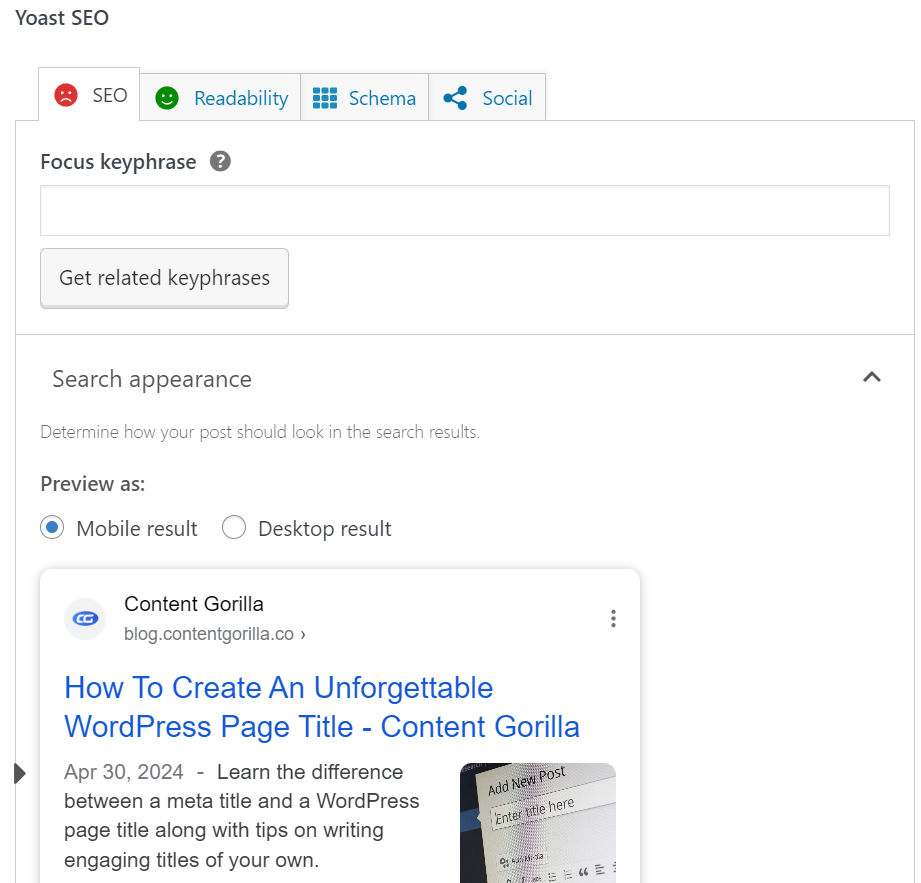
- Click on the SEO tab to add your focus keyphrase.
- Scroll down until you see the SEO Title field.
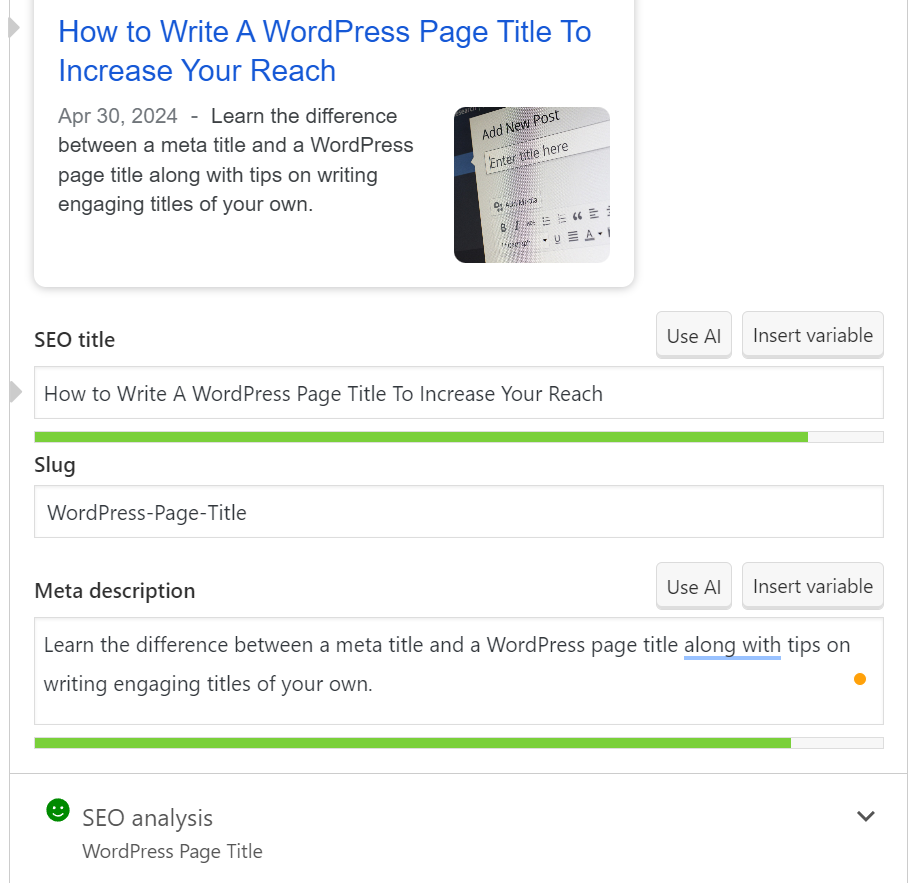
- Change the information under the SEO Title and Meta Description fields.
- Click “Publish” or ”Update” on the top right of the screen to save the new information.
And that’s it! Now you are ready to display your Page Title without worry.
[Bonus] How to Write a Killer Page Title?
When you start brainstorming for a killer page title, you should:
- Use an odd number to make your page title stand out from the conventional titles. e.g: 7 Tips To Improve Your Writing Skills
- Write the page title in the form of a question e.g.: “How To Fix Your WordPress Website?”
- Discuss the pain points of the audience and offer a solution.
- Add relevant keywords.
- Include an element of surprise in your page title.
Conclusion
WordPress title plugins are amazing tools that can help you get the best results for your website. Moreover, plugins like Yoast SEO can help you optimize your website’s page title easily. Now that you know how to set up a page title, if you are struggling to come up with said page title, you can use our Free Blog Post Idea Generator to come up with snazzy new page titles. So start experimenting with WordPress to get a page title that is perfect for your brand!

I am a full-time online marketer, for over a decade now. Helped over 100,000+ people & generated well over $12M in online sales.
