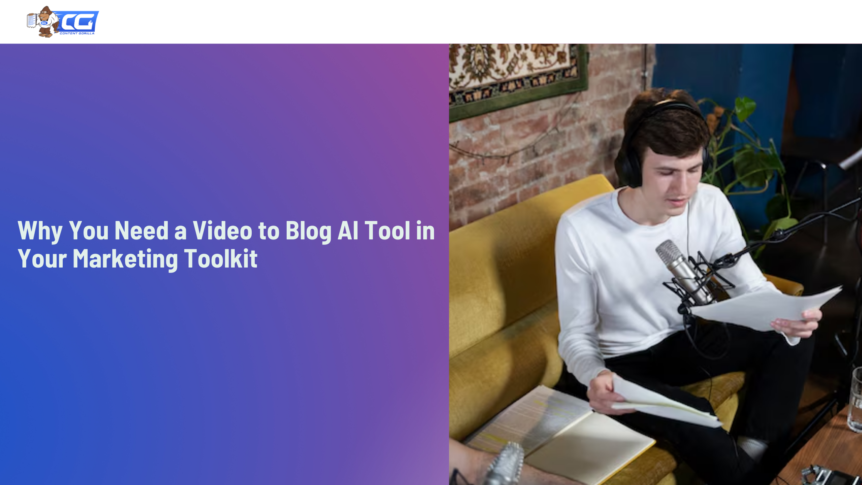YouTube reports that over 500 hours of video content is uploaded to it every minute. Yes, every minute!
So, how can you turn this abundance of content to your advantage?
Believe it or not, you’re sitting on a goldmine of content ideas. Let’s get right to the point; I’m talking about YouTube videos!
Brace yourself, as I’m about to share exclusive insights and personal experiences on converting a YouTube video to a blog post.
P.S. If you, like me, don’t want to spend countless hours writing a blog post, don’t worry. I’ve got smart, effective solutions that have worked for me personally.
Spoiler alert – one of them is a video to blog AI tool!
How to Convert YouTube Video to Blog Post
You can convert a YouTube video to a blog in two ways: manually or using AI tools.
If you’re skeptical about AI content, here’s the gist: Search engines (including Google) aren’t against AI-generated content – only unless it lacks value. They only penalize low-quality content, regardless of how it is produced.
Source: Google Search Central
Building on this, AI content is getting traction faster than ever. In fact, One of Coca-Cola’s 2023 AI-powered blogs in which they imagined and designed futuristic flavors from the 3000s was super successful!
Source: Coca-Cola
Yes, it’s the power of AI that lets you think beyond the imaginable.
Let’s circle back to our topic now that we’re on the same page about AI content creation.
There are two ways to convert a video to a blog: manual and automated.
Before we look at each method, I’d like to introduce the panacea. Spoiler alert: it’s video to blog AI tools!
With the rise of AI tools like Content Gorilla, transforming video content into blog posts has never been easier, faster, or more efficient.
Method #1: Manual Conversion of Video Content into Blog Posts
Source: Freepik
The term ‘manual’ inherently suggests the challenges it involves. It requires hands-on effort, attention to detail, and a careful approach.
Step 1: Watch and Transcribe the Video
You need to start by watching the video attentively.
Then, transcribe the video’s content accurately into written form. It’s important to note that you cannot miss any key detail.
Remember, manual transcription usually takes hours. If you’re not a professional transcriptionist, this task might not be enjoyable 😔.
Step 2: Structure and Edit the Content
Here comes the actual twist.
Once you transcribe the content, it’s time to organize it into a clear, logical structure. Once more, it’s a lengthy and complex process, much like transcription.
When you complete strategizing the blog content, you have to edit it for clarity, coherence, and effectiveness.
You also need to ensure the message is compelling and easy to follow.
But hold on, you can’t wrap this up just yet.
Step 3: Add Visuals and Links
It’s a sure bet that a blog without graphics or any added flair doesn’t engage readers.
So, you need to enhance the content with engaging visuals and relevant links.
Add images, infographics, or diagrams to illustrate key points and make your blog post interesting.
Search for and include links to guide readers to more information related to the topic discussed.
Expectedly, it’s a very tough nut to crack.
Manually converting YouTube videos into blog posts is challenging and eats up your time. Your time is valuable and should be prioritized for more important tasks.
What’s the solution, then, I hear you ask? Well, you’re in luck.
Method #2: Leverage an AI Tool to Convert YouTube Video To A Blog Post
Source: Freepik
Let me share a more efficient idea to make video-to-blog conversion easier for you😎.
Why don’t you leverage an AI content generator?
Using one of these tools, you can transform your YouTube video into an engaging blog post faster than you can say ‘content marketing magic’!
Step 1: Automated Transcription
Once you enter the video URL in the tool, let it work its magic.
The tool will convert the video into raw text in mere minutes. Yes, it’s that simple!
Step 2: Content Structuring and Optimization
Next, the video to blog AI converter structures the content, transforming it into a reader-friendly blog post.
Some tools go beyond the basics and provide optimization features too (as we’ll discuss next).
Step 3: Add Visuals and Links
Finally, it’s time to add graphics and links.
Content creators typically handle this task independently. Nonetheless, a select few advanced tools automate this too for you.
With AI handling the heavy lifting, this streamlined process not only saves time but also elevates the overall quality of your content.
Why Use a Video to Blog AI Tool?
The answer to this ‘why’ is pretty simple; to breathe new life into your YouTube videos and reach a wider audience ASAP.
Let’s clear the air up a little.
Savvy content marketers and businesses understand the power of cross-channel promotion. They recycle or repurpose their content seamlessly across multiple platforms.
This, as a result, helps them in multichannel marketing, as shown in the screenshot below.
Source: Carts Guru
The conversion of YouTube videos into engaging blog posts perfectly exemplifies content repurposing. It’s all about making the most out of your content.
You get to share your message on multiple platforms, all while saving time and effort. In the end, it brings more eyeballs to your content.
Moreover, it turbocharges your SEO, giving your site more keywords and content to rank for🚀.
Now you’ve got the hang of it, right?
It’s a win-win: you use your (or anyone’s) existing content differently to drive more traffic to your site.
At this point, the question arises of how to distribute content across channels to reach more people, boost SEO, and win leads.
How do they do it?
Successful businesses and (especially solo) content marketers can transcribe and write content themselves.
But let’s be real — do you think they have time to curate content for every platform?
Not really! That’s where hiring professional blog writers used to come in. That was the go-to strategy, but only before the advent of AI tools.
Today, smart marketers aren’t shelling out big bucks to hire writers.
Instead, they’re leveraging AI tools to create bulk content quickly and efficiently.
So, what’s the upside for them? It saves them both time and money while ramping up production.
This approach ensures they can focus on strategy and scale without being bogged down in the nitty-gritty of content creation for each platform.
So far, we’ve seen why focusing on video to blog AI conversion is crucial. Let’s discuss what type of AI blog posts you can create using YouTube videos.
Types of Blog Posts From YouTube Videos
You need to know that not every video to blog AI converter crafts a well-optimized blog post.
Most of the tools use the same keyword as-is because most people search for it so. However, all of these tools function differently from each other.
This necessitates you to understand how different video to blog AI tools work.
Summary Blog Posts
Once you enter your YouTube video URL in the summarizer, it distills key points and insights.
For instance, Hix AI gives readers a swift understanding of the video’s essence without going into too much depth.
Source: Hix AI
Detailed Standalone Articles
Standalone articles, such as in-depth guides, roundup posts, or even podcast episodes are more detailed and comprehensive.
You can transform lengthy YouTube tutorials into informative guides, using YouTube video to blog AI converters.
These tools delve deep into the video’s content, offering detailed analyses, perfect for those seeking a thorough understanding.
Entire Content Collections
Here comes the most popular video to blog conversion: content pillars and related child posts.
This strategy works more commonly in content marketing – and that’s why it’s my favorite. Let’s explore just how it works.
When you cover a specific topic with all required details in a Pillar-Child articles structure, it shows Google that you provide rich, useful information to your users:
Source: Google
So, it signals you care about user experience.
Google notices this and ranks your content faster. Eventually, it establishes your brand as a thought leader in the industry.
This is the basic idea behind using a YouTube video to blog converter: to efficiently create pillar and child posts from video content.
Now, the pillar (parent) post focuses on the main topic deeply. On the other hand, the child (short-form) posts cover sub-topics related to that pillar post.
This approach helps you create a reader-friendly resource from the collection of pillar and child posts.
It structures the content cohesively, enhancing understanding and engagement.
But here’s the catch: this feature is rare in YouTube video to blog converters.
Today, I’ll show you Content Gorilla which helps me convert a YouTube video to a full-fledged blog post.
What’s even more captivating is that it helped me create entire collections of pillar-child posts too.
Yes, you read it right. It supports the creation of bulk content from YouTube videos.
I’m excited to let you in on my winning strategy.
But first, let’s explore the features of different video to blog AI tools that make them worth considering.
Features of Content Gorilla AI and Other Blog to Video Tools
While searching on Google, you’ll find numerous tools promising to convert videos into blog posts.
But it’s trickier to differentiate between transcription tools and genuine blog post generators.
I’ve rounded up the top 4 video to blog AI converters, including Content Gorilla AI, Video to Blog, Voicepen.ai, and RightBlogger.
Let’s take a closer look at their salient features.
Features | Content Gorilla AI | Video to Blog | Voicepen.ai | RightBlogger |
|---|---|---|---|---|
| User interface | Intuitive | Simple | Intuitive | Basic |
| Content Generation | Keyword-driven blogs | High-quality posts | Transcribed content | Engaging posts |
| Flexible Post Length | ✓ | ✓ | X | ✓ |
| Article Rewriting | ✓ | X | X | X |
| Multilingual Support | ✓ | ✓ | X | ✓ |
| Auto Image Builder | ✓ | X | X | X |
| Output Customization | ✓ | ✓ | ✓ | ✓ |
| Grammar Correction | ✓ | X | X | X |
| Auto Punctuator | ✓ | X | X | X |
| Content Spinner | ✓ | X | X | X |
| Internal Linking | ✓ | X | X | X |
| SEO-Optimization | ✓ | ✓ | X | ✓ |
| SEO Scoring | ✓ | X | X | X |
| Content Calendar | ✓ | X | X | X |
| Post Publishing | ✓ | X | X | X |
| Starting Price (per month) | $19 (With a $1 trial for 7 days) | $9 | $14.99 | $29.99 |
Find out more about why and how Content Gorilla is the top choice for content marketers (from content marketers).
- Content Gorilla Review 2024
- Content Gorilla – Legit or Hype?
- 7 Reasons Why Content Gorilla is a Game-Changer
To rev up YOUR content marketing strategy, integrate Content Gorilla into your plans.
Don’t wait for everyone else to reap the benefits — act now and get ahead!
A Short Story: How I Found Content Gorilla?
This story will tell you why I’m a big fan (and user) of Content Gorilla.
A few months ago, while searching for a highly effective video to blog conversion tool, I came across a feedback post about Content Gorilla.
Michael Lee Sr. described in a social media post how Content Gorilla helps him create blog posts from readily available content on YouTube:
As you can see, this review perfectly describes the beauty of this tool. It definitely deepened my interest in Content Gorilla.
On further searching, I found that Content Gorilla (aka CG) is a one-of-a-kind cloud-based content creation app.
It deals with the heavy lifting by creating top-quality, fully formatted blog posts for you. The below-mentioned review by Phillips Wilson illustrates it perfectly:
It converts any YouTube video into a high-quality blog post, which is exactly what I wanted 🤩. And that day I decided to try it out like other 17,000+ users.
True to expectations, it outperformed other tools by effortlessly creating pillar and child posts for me.
So, it’s your turn now to start using Content Gorilla and make the most of your content marketing strategy.
How to Use Content Gorilla Video to Blog AI
Content Gorilla works on a “done for you” (DFY) basis, taking care of everything effortlessly.
Let me break down exactly how it simplifies my (and now your) workflow.
Step #1: Login to Content Gorilla
I must say Content Gorilla’s user interface is super-friendly. That makes signing in as easy as 1,2,3.
Once I log in to the tool, here’s what it looks like.
There’s a left sidebar with all available functions to create, save, write, or archive a post.
Whether you want to create new posts, view saved drafts, or perform any other actions, simply click on it and dive right in.
Now that you’ve got a basic idea of the tool, let’s turn a YouTube video to a blog together.
Step #2: Copy and Paste the Selected YouTube Video URL
Here you have three options.
- You can select and copy a YouTube video from the Content Gorilla’s gallery. These suggestions are based on trending topics and what’s currently captivating people.
- Next, you can use the search bar to enter any keyword and get more related, popular YouTube videos.
Interestingly, this search bar provides smart, real-time keyword auto-suggestions. It works exactly as Google’s search bar.
- Last but not least, feel free to copy any video URL from your own YouTube gallery.
Then, simply paste it into the search bar that’s shown above to get that video on the Content Gorilla wall.
I’ve selected the following video to convert into a blog post.
Are you excited to see the results? As was I! So, without any further ado, let’s create it together.
Step #3: Generate Article from YouTube Content
I simply clicked on the blue button that says ‘Create Post’. As you can see, it’s just below our selected video.
As soon as I clicked the button, it took me here:
The tool didn’t take more than 30 seconds to generate almost 3000 meaningful words out of the YouTube video we provided to it.
If you notice, it also gives you an estimated reading time.
💡You can add this ‘time’ to your blog post while publishing. It positively impacts reader engagement.
Step #4: Create Multiple Posts at Once Using the Child Post Feature
Okay so, there’s another exciting thing. Every post you create has a Create Child Posts option at the bottom.
As I said earlier, this is what I love the most about this tool. It saves me tons of time and effort, perfectly earning its ‘done for you’ label.
Going forward, let’s click Create Child Posts and see what happens.
This image is pretty self-explanatory. You can enter the number of child posts you want to create and get as many as you want.
Also, you can add the primary and secondary keywords of your choice to generate relevant blog posts.
After entering the requirements and clicking on Submit, I got this message:
Clicking here, we’ll go to the child posts Content Gorilla generated for me. Here they are:
I didn’t write a single word and yet got these four amazing child posts!
For an in-depth understanding of this feature, explore CG’s bulk content creation feature.
Woah! We successfully converted a YouTube video into a pillar and multiple child blog posts! Yay🎉.
Stay with me as we’re about to explore SEO and other stuff that’s as exciting as creating the blog via Content Gorilla!
Let’s take a breather!
[Bonus] Content Gorilla’s Add To Tray Feature
Did you notice something? If you scroll up a bit to where we selected the post, we discussed a blue button. Next to it, there’s a gray button with the text ‘Add To Tray’.
Now this button is (again) an amazing feature in itself!
It helps you pick multiple YouTube videos and drop them into the ‘Tray’. From there, you can craft a pillar post that’s both unique and packed with long-form authority content.
Don’t take my word for it — try it out yourself.
Step #5: Optimize Article for SEO
As I said, this tool is ideal for content marketers and solopreneurs who don’t want to blow their money. Finally, no need to hire content writers, editors, or even SEO experts!
Yes, this tool has taken the content marketing to the next level.
I’m not saying we publish the content right after creating it, though. We do need to optimize it for search engines.
But here’s the thing: with Content Gorilla, you don’t need to hire an external SEO expert.
Let’s see how it optimizes content for search engines, making it truly rank-worthy.
Click the ‘SEO’ option as shown in the screenshot. Here’s what you’ll see next.
Enter the SEO Keyword, Meta Title, Meta Description, and Website URL.
After inputting the requirements, click ‘Run SEO Analysis’.
Let’s see Content Gorilla’s SEO analyzer in action now.
This is the score that my curated content got – with helpful suggestions to improve it further.
For now, it’s a score worth counting on. Now, our article is ready to publish 🥳.
If you want to create content from a primary keyword, stick around. This tool is designed to serve you there too.
[Bonus] Keyword-Driven Content Writing
As you can see, this interface is as simple as it should be.
Type your focus keyword in the box and click ‘Create’.
Once you create the content, you can also click on ‘Detect AI content’ just by leveraging the button right below Create.
Zooming in on the features, the keyword writer lets you create blog posts, correct grammar, add punctuation, or even spin content.
All of this, collectively, makes it a must-try tool.
Want more content? Click ‘Rewrite’ to let the tool generate more compelling words for your blog post.
Basically, Content Gorilla, the top video-to-post tool, lets you experiment with (different) content variations to find what resonates best with your brand or simply content strategy.
Step #6: Publish the Article
Finally, it’s time to publish your AI-generated and SEO-focused blog post.
You don’t have to do it manually.
Instead, the content calendar in the ‘Archive‘ automates it for you. Accessing it provides the following view:
You just need to set the schedule for your blog posts and specify where they should be published.
Congratulations!
We just created, edited, and published our YouTube video to blog post! All thanks to Content Gorilla!
Quick Demo Link
Here’s a quick demo of how Content Gorilla turns a YouTube video into an engaging blog post in a jiffy!
I’ve walked you through everything about Content Gorilla, from creating a blog post to publishing it on your site or any platform you choose for sharing and promotion.
Give it a go and watch how it transforms your content strategy, just as it did for mine!
To explore further, check out the Content Gorilla Blog for priceless SEO updates, marketing tips, and content strategies!
FAQs
Does the AI tool capture all the key points from the video?
Content Gorilla uses the video’s transcript to capture all important points and convert it into a well-rounded blog post. Still, it’s better to review the output to ensure all necessary information is included.
Is there a limit to the length of videos that can be converted?
While using Content Gorilla to convert a YouTube video to a blog post, you can proceed with a video of any length or file size.
Does Content Gorilla as a video to blog AI support languages other than English?
Yes, it does. Content Gorilla is a multilingual video to blog tool that supports 100+ languages to create a relatable blog post for your audience!
Can I use an AI tool only for converting YouTube video content to blogs?
Content Gorilla offers Vimeo to blog conversion alongside YouTube video to blog conversion. Additionally, you can turn any personal videos into blog posts using this tool as well.
Can AI-generated video to blog posts be SEO-friendly?
Yes! Content Gorilla is known for generating SEO-friendly blog posts, optimizing content with relevant keywords, proper formatting, and SEO best practices to boost search engine rankings.
Final Thoughts
I’ve shared and walked you through my winning approach of creating a YouTube video to blog AI in mere seconds. Whether you’re a businessperson, YouTuber, or content marketer, Content Gorilla is worth integrating into your content marketing strategy.
Select a YouTube video, and let Content Gorilla create a hyper-personalized blog post out of it. This SEO-friendly content is what Google and other search engines favor.
Wait, have you checked Content Gorilla’s 100% free tools? If not, go and check them out now. But, don’t miss out on this robust video to blog AI tool first!

I am a full-time online marketer, for over a decade now. Helped over 100,000+ people & generated well over $12M in online sales.