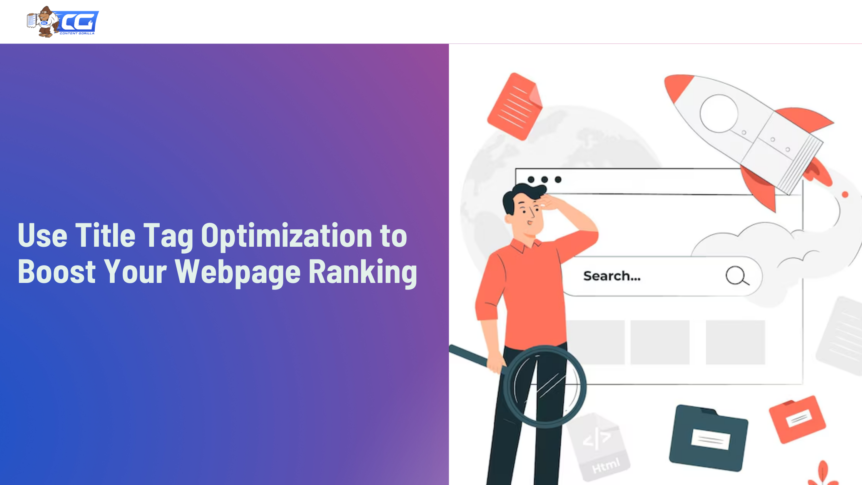Do you keep thinking about the age-old marketing question…
How to Increase Web Traffic for your blog?
You keep working on improving your content and SEO strategies to improve the quality of your blog. But there is still something missing.
The one thing that can boost your webpage’s SEO ranking is none other than a title tag.
Source: Freepik
Once you learn how to write how to write SEO blog titles, the next step is to learn how to use a proper title tag in the HTML code of your blog. That is where the magic happens, and we will explain everything you need to know about title tags and title tag optimization as we move forward.
Understanding the Title Tag
Source: Freepik
The title tag is the sentence, phrase, or topic name that appears on Google’s Search Engine Result Page (SERP). As soon as you type a term in the Google search bar, the search engine will start looking for title tags that include your required search item. When it picks up the title tag from a webpage, it is displayed on your screen in the form of a hyperlink. Let’s look at a couple of examples.
- If we use the title of this article as a title tag, it will be displayed on Google like this:
Search engines are programmed to look for a statement or title that can be displayed in the search results. It will pick up the first title that can be seen on a webpage and highlight it as it is. Some webpages optimized title tags which makes it easier for a search engine to locate the title.
- HTML is the programming language used to display your blog and uses tags to highlight each element. Let us take the example of an article from the Content Gorilla Blog namely, “Learn to Promote Your Business With The Best Blogs on Branding”. The title tag for the HTML code of this blog is written as follows:
<title>A Complete Guidebook of the Best Blogs on Branding</title>
Why Do You Need Title Tag Optimization?
Source: Freepik
Search engine bots are superfast machines that go through each webpage within seconds to find the title tag. If an HTML blog post does not have a specified title tag in the HTML code, the search engine will find the next best thing…
Any heading or sentence that seems to explain the content of the blog will be selected, highlighted, and displayed on Google’s Search Engine Result Page. But if you want to avoid a jumbled-up title tag, you need to optimize it properly.
The following are a few reasons why you should optimize title tags.
Puts Your Website On the Top
Title tags improve your online visibility by pushing your website to the top of Google’s SERP. Moreover, the use of relevant keywords helps you rank your website against your competitors with just a few clicks. According to Baclinko, the title tags with primary keywords push your article to the top slots in SERPs.
Creates A Sense Of Mystery
A title tag written using interesting words and phrases creates a sense of mystery for the user. For instance, a blog titled “The 10 Most Mesmerizing Aesthetic Blogs In The World” will certainly make you want to take a look at the design of the blogs mentioned in this title tag.
Boosts Your Click-Through Rate
Title tags are a great source of increasing the click-through rate on your webpage. Use the right keywords, easy-to-understand headlines, and phrases to make your title tag more relatable. Once you convince people to click on your blog title, you will see an increase in your blog’s reach.
Decreases Bounce Rate
When a user visits your website but leaves the page without taking any action, it contributes to the bounce rate of your website. Optimized title tags decrease a webpage’s bounce rate by keeping the reader interested enough to take a thorough look at your webpage and engage with it.
How to Do Title Tag Optimization the Right Way
Source: Freepik
Title tag optimization requires a little bit of practice and a lot of creativity. If you want to make sure that your webpage ranks on top of Google, you need to focus on finding the right keywords. By using magnetic headlines for SEO and the following tips on optimizing title tags, you will soon be able to achieve your goal.
Character Length
The length of a title tag should not be too long or too short. A short title tag may be skipped over by the search engine whereas a longer one may not be displayed properly on an SERP. The ideal character length ranges from 50 to 60 words to keep the search engine happy.
Keyword Position
Always include the keyword you’re targeting to rank for in your title tag to boost your blog post’s SEO. Moreover, place the keyword at the start of the title tag to increase the keyword’s impact. Search engines pick up on keywords more quickly if they are at the start and, in turn, boost your web page ranking.
Accurate Description
A title tag should always be clear, concise, and correct. Use words that point directly to the content of your webpage to avoid any confusion and help users find exactly what they are looking for. Moreover, an accurate description also helps search engines find your blog instantly.
Brand Name Integration
Always add your brand name in the title tag. You can separate the brand name from the title tag with a pipe symbol (|) like this: The Best AI tool for Writing SEO Blog Titles | Content Gorilla. You can also make new title tags for each page following this format for your blog.
Power Words
Use words that pick on the emotional and psychological cues of your audience. If you want to promote a webpage on finding a pet online, you can use a title tag that says, “Find man’s best friend online – Purebred puppies available”. The words “best friend” are power words in this title.
Questions
Writing a title tag in the form of a question makes the audience think and convinces them to click on your webpage. You can also use “How-to” statements to help readers find the information they need by browsing through your webpage.
[Bonus] How to Write a Title Tag?

Source: Freepik
Writing a title tag in WordPress is pretty easy, especially if you are using a plugin such as Yoast. This unique plugin allows you to keep track of the number of characters that are appropriate for a title tag and improve its SEO. Follow the given steps to change the title tag of individual web pages on your WordPress blog.
- Log in to your WordPress account.
- Click on plugins and find the Yoast SEO option.
- Download the plugin and activate it.
- Go to the Dashboard and click on the Pages tab.
- Select the page whose title tag you want to change.
- Keep scrolling down the webpage until you see the Yoast SEO plugin.
- Click on the SEO tab.
- You will see a field with the name SEO Title.
- Write your title tag in the empty space below the SEO Title.
- Look for a colored bar below the SEO Title field. Write your title such that the bar stays green.
- Once you finish writing your title tag, select Save Draft on your webpage.
And just like that, you’re done! The next time you search for your desired webpage, you will see the title tag appear on Google’s SERP.
Final Thoughts
Title tag optimization is necessary to improve your on-page SEO, especially if you want to boost your webpage’s ranking. If writing is not your cup of tea but you still want to create engaging tile tags for your webpage, you can use a blog post idea generator. It will help you come up with engaging titles in a matter of seconds. All you have to do is write the keyword in the search bar and the tool will generate exciting titles for your webpage. So, what are you waiting for? Open your WordPress website and start optimizing your title tag today!

I am a full-time online marketer, for over a decade now. Helped over 100,000+ people & generated well over $12M in online sales.