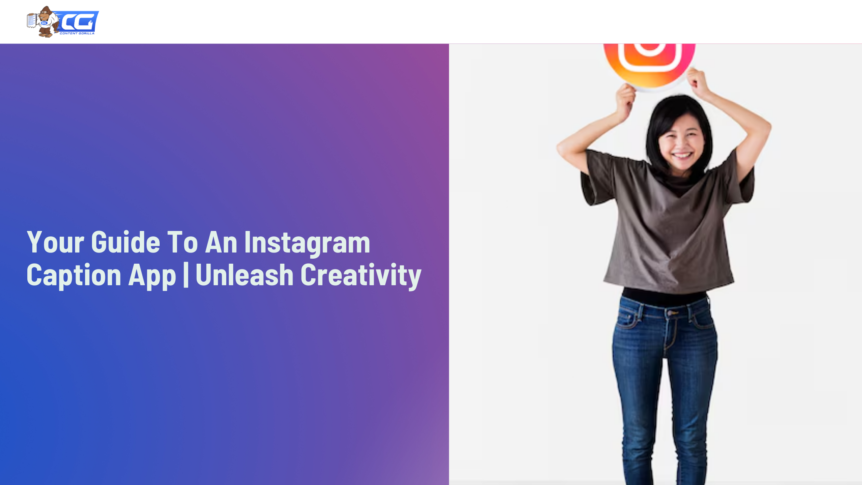With millions of posts on Instagram, standing out is key, and captions can make all the difference. This is where the Instagram Caption App comes into play. With this tool, you can master the art of storytelling and craft captions that engage and deeply resonate with your audience.
Source: Freepik
Captions are more than just words beneath your photos; they bring your images to life. Let’s explore the Instagram Caption App and how it can help you craft the perfect captions for your images.
The Importance of Instagram Captions
Source: Freepik
The few words beneath your photos, also known as captions, hold immense importance. They can turn your simple post into a captivating story and enhance your visual content. And they ensure that your images are more engaging and relatable to your audience.
These captions are vital for building a stronger online presence as they create a lasting impression. Effective captions can increase likes, comments, and shares, helping your post to reach more people. This altogether helps to boost your social media engagement and ensure your Instagram posts reach a wider audience.
Not to forget, captions are also essential for boosting your visibility on Instagram. They play a role in how the platform’s algorithm displays posts to users. By including relevant keywords and hashtags, your posts are more likely to appear in searches and on more feeds.
The Anatomy of a Good Instagram Caption
Source: Freepik
Let’s discover the elements that make an Instagram caption stand out.
1. Brevity
Be concise and to the point. This is because Instagram users value brevity. Hence, the ideal length of a caption is around 8-10 words. For instance, your photo on the beach might be captioned, “Chasing sunset on the sandy shores.” With just six words, the caption perfectly describes your photo.
2. Hook
Consider using an intriguing question to engage your followers directly. An example would be a fitness coach posting a workout picture with the caption, “Crushed it! What’s your workout plan today?” Such a caption not only helps to share your personal achievements but also encourages your followers to interact and share their own experiences.
3. Tone
Consider the tone of your caption. It should match the image and your overall brand voice. According to the image, you may make your caption humorous, inspirational, or straightforward. For a picture of a morning coffee cup, a casual and relatable caption might be “Morning made better with coffee.”
4. Emojis
Emojis add a personal touch and emotions to your captions, making them more engaging. They can easily convey feelings or themes without using many words; they can also enhance the impact of the words you do use. It is important to use emojis relevant to your content. For instance, you can add a muscle arm emoji (💪) to your fitness posts.
5. Hashtags
Hashtags are quite beneficial and are an integral part of a good Instagram caption. They help to get your post discovered by a wider audience interested in your post. However, keep them relevant and don’t add more hashtags than necessary. So, if you were to post a photo of a concert, your caption could include “#LiveMusicLovers.”
How to Add Captions to an Instagram Post?
Source: Freepik
Adding engaging captions for Instagram is a great way to captivate your audience and provide the context of your photos. With a well-written caption, you can significantly enhance the impact of your photos.
There are generally two ways of adding a caption: thinking of one yourself or utilizing an Instagram Caption App. Let’s explore both these methods so you can effortlessly craft captions however you prefer.
1. Create One Yourself
If you are looking to create a caption yourself, we have you covered. Read our tips below that will assist you in crafting the best captions and add a personal touch to them.
- Know Your Audience: Think about who follows you. Write like you are talking directly to them. Make your caption feel like a chat with friends.
- Use Emojis: Emojis can make your captions fun to read! Choose the right emojis that make your captions pop.
- Ask a Question: Get your followers talking through a question. Ask something simple and fun. This will engage your followers to reply and increase your comments on the post.
- Be Concise: Keep your captions short but impactful. Every word should add to your message. Your caption should clearly reflect your message in minimal words.
- Use Hashtags: Add the best hashtags for Instagram that match your posts. Find ones that are popular and relevant. These hashtags are like a sign that guides people to your posts.
- Stay Original: Most importantly, be authentic in your words. Followers prefer original content. Therefore, try to let your unique personality shine through in your caption.
2. Use an Instagram Caption App
Crafting the perfect caption yourself may be challenging sometimes. But, worry not! With our Instagram Caption App, i.e., our Free Captions Generator, you can find the perfect words to complement your posts. Let’s explore a step-by-step guide on how you can use our free tool.
- Open our Free Captions Generator.
- In the text field, write information about your brand.
- Select your desired language from the 25 different options available.
- Choose the relevant tone for your captions.
- Using the slider, adjust your ideal creative setting.
- Press the “Generate AI Text” button and you’re all set to go!
What to Look For in an Instagram Caption App?
There are certain factors to consider when searching for an Instagram Captions App. You should look for
- Ease of use and accessibility
The best apps provide a simple interface and quick caption generation, allowing for effortless creativity on the go. Our Free Captions Generator is easy to use. It ensures making exciting captions without any hassle is accessible for everyone. - Language support
Global reach is essential for personal and brand growth on platforms like Instagram. Our tool stands out by offering caption generation in 25 different languages. This enables users to connect and engage with a diverse audience worldwide. - Versatility of tones
The app should have different tone options such as friendly, relaxed, bold, or formal. Our Free Captions Generator includes a variety of tones to choose from, ensuring every post resonates with your audience. - Creative options
A good app should also enhance your creativity. It should give you settings and prompts to make your posts unique. Our tool helps you choose the right creative settings to make your content stand out.
The best part of our Free Captions Generator is that it’s regularly updated with new features and improvements. This means you always have the best tool at your disposal for crafting new and engaging captions.
Final Thoughts
If you are ever at a loss for words for your posts, then the Instagram Caption App is the perfect option for you. With this tool, you can easily craft effective captions and ensure that each of your posts resonates with your audience. So go ahead, and explore the Instagram Captions App to take your visual content to the next level.
Are you looking for meaningful captions for Instagram? If so, try out our Free Captions Generator. Check out this free tool now and craft up to 30 captions in a single go!

I am a full-time online marketer, for over a decade now. Helped over 100,000+ people & generated well over $12M in online sales.