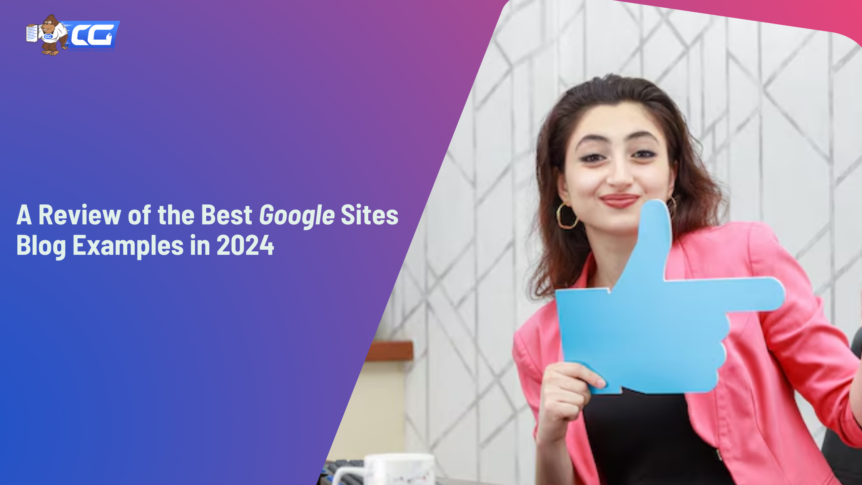Creating a website requires a lot of forethought, especially when you don’t have a budget in mind. Most website-building platforms offer little guidance when it comes to creating even the best blog site designs.
But now, you have the option of going through Google Sites Blog examples for inspiration. Why Google Sites? That’s because over 700,000 websites are already running through Google Sites.
Source: Freepik
So, what exactly is Google Sites and how can you use it to your advantage?
Let us answer all these questions as we move forward.
What is Google Sites?
Source: Google Sites
Google Sites is mainly a tool – think a content management system – for building web pages. It includes various features that allow you to build a website seamlessly. You can set up a domain name and design your website with good blog layouts. Moreover, you can implement new ideas with various fonts, images, and templates.
We will further explore the designs of Google Sites blog examples as we move forward.
Why Choose Google Sites for Your Blog
Source: Freepik
The process of creating a website is simple if you use Google Sites. Its content management system makes it easy to integrate various elements of your data into your website. So why not give it a try?
The following aspects will help you improve your Google Sites website and turn it into a professional website.
Customization
There are a number of templates and themes available on Google Sites. You can create a unique site title and blog layout by selecting a font of your choice. Once you select a title, you can experiment with colors and images to create an attractive homepage for your blog.
Repurposing Content
Most of us use Google to save our documents and other files because it is a safe space. You can use Google site blog templates and fill them with your own content by embedding the files from your Google Drive. And voila! You have your website!
Free Publishing
All the hard work on your website is visible to the public only once you hit the publish button. Google Sites blog examples are filled with instances where people have created amazing website templates and published their content for free.
5 Inspiring Google Sites Blog Examples
Source: Freepik
An upside of using Google Sites is that you can make a lot of changes by integrating images and content directly from your Google account. You can modify the texts and fonts according to your liking with Google Site blog templates.
Take a look at the top 5 Google Sites blog examples to create an impactful blog.
Soul Healing
Source: Soul Healing
Soul Healing is a Google Sites blog example that will make you think of aesthetic blog themes. The homepage has a picture of a tree with sunlight shining through its branches. Moreover, the simple layout and the content icons go with the theme of the website.
Anna Rose, a spiritual technique expert, created this website to connect with her followers. She provides an in-depth introduction to her services, which include past life readings, coaching sessions, and more. The beautiful images and simple headings make the website a delight to read.
Erbil Horizons
Source: Erbil Horizons
Erbil Horizons is a website built by a consulting service in Iraq. When you open the website, you will see a clear site title and background picture. As you check out other sections of the blog, you will see each page has a unique design.
The blog is run by the Erbil Horizons professional team including Saywan and Zhalla Rasheed. The website includes all the information you need about the company. The blog is supported by Medium which is integrated into the Google Sites to give the website a seamless look.
Avox Architects
Source: Avox Architects
Avox Architects is a website that showcases the industrial expertise of the eponymous company. As soon as you open the website, you see an image of a building with beautiful architecture. As you scroll down, you will see the latest news updates from the blog.
Daniele and Su-Nam have made the blog to showcase their talent in creating architectural structures. Moreover, the blog has social media integration with three social media icons. They also use silhouettes to display the content of each blog post, giving each one a whimsical vibe.
Filip Rzepka
Source: Filip Rzepka
Photography is an area where people look at things from a new angle. The Filip Rzepka website is a testament to the photographer’s creativity. Filip takes a simple website layout and converts it into something magical.
You can see all his work and his career progression throughout the website. The web pages are filled with amazing images and also give you something to think about. Moreover, you can find his latest work in the portfolio section with the videos displayed in a grid-like fashion.
TechniX
Source: TechniX.ga
The Technix website makes the most of the features available on Google Sites. Now, there are not a lot of font choices for themes on Google Sites itself, but you can add as many images as you want. That is exactly why Technix has created custom photos with graphics to attract its audience.
The company is run by Karen Jamison who mostly deals with selling hardware, gaming software, and VPNs. Moreover, there is a separate page for the newsletter for people who want updates on this Google Sites blog example.
Step-by-Step Guide to Creating a Blog on Google Sites
Creating a website means exploring your creative side, especially when using Google Sites. You can use your ingenuity to design an attractive homepage and give your blog a boost. So, if you are ready to create a new website, follow the given steps.
1. Getting Access to Google Sites
There are two ways to create a Google Sites account:
- Log in with the Google account you use for your Google Chrome application.
- Create a new Google account for your Google Sites website and domain name.
Think of a unique domain name and think of how you want your website to look. Then, register for it and start building your website from the ground up.
2. Using the Google Sites Interface
The next step is to go through the Google Sites user interface. When you add your account info, you will directly go to Google Sites. Users can experiment with various options like portfolios, family updates, and events. Select the template you want and move on to the next step of creating your website into an impressive Google Sites blog example.
3. Customizing Your Google Website
Design your Google Sites website to showcase your unique personality. Make changes in the font by using the text box and image options. For example, I added the sentence, “Welcome To Word Wizard” as an opening line for my homepage. After that, you can customize options like the theme, font, and color scheme.
4. Selecting A Theme
Once you have decided on the title of your website, you can select a particular theme. You can find font customization options to organize the content of your blog. Select from the hundreds of theme options available to make it uniquely yours.
5. Adding A Personal Touch
Add a little beauty to your website by integrating images at various points. In this instance, I want to change the picture on the homepage. So, I clicked on the three dots in the top right corner and selected Replace Image. I could then select a picture from my Google Drive or upload it from my computer.
Once you’re done building webpages to your heart’s desire, you can publish your website in an instant. Just click on the Publish button on the Google Sites and your masterpiece will be open for everyone to see!
FAQs
What types of blog websites can you build with Google Sites?
You can create all types of blogs on Google Sites including personal blogs, portfolios, blogs for small businesses, and collaborative projects.
Which templates are available on Google Sites?
There are various templates available on Google Sites including those for educationalists, businesses, restaurants, and creative agencies.
Can Google Sites integrate with other Google services or third-party tools?
You can easily integrate third-party tools into your website by going to the App Access Control section. Click on Manage Third-Party App Access and select the app you want to integrate.
Conclusion
Google Sites offers you an opportunity to create something meaningful with your ideas. You may have a design in your mind but not the content ideas to go with it. If you find yourself in this position, you can use our blog post idea generator. It will help you come up with new headlines for your homepage and blog posts in an instant.

I am a full-time online marketer, for over a decade now. Helped over 100,000+ people & generated well over $12M in online sales.