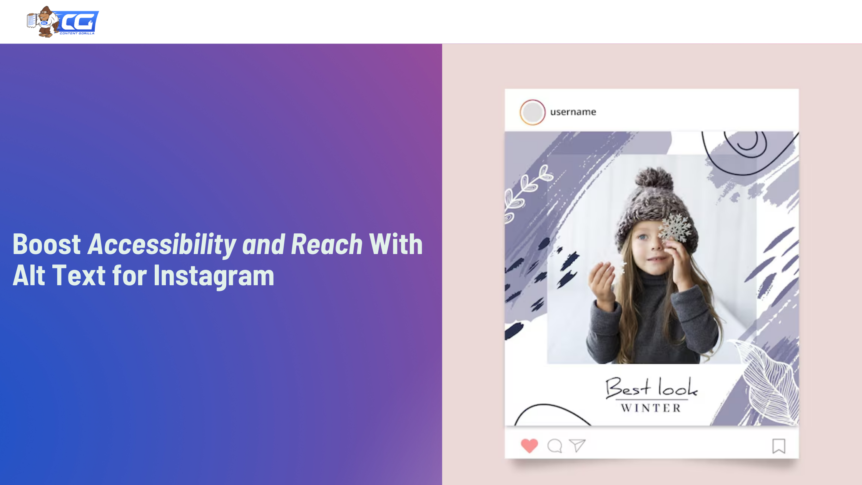A picture might say a thousand words, but what about the millions left unheard?
To make the most of Instagram, you need to optimize your posts for both humans and machines. That’s where alt text comes in. Alt text (short for alternative text) is a concise description of your Instagram images that helps screen readers and search engines understand what they are about. So, alt text for Instagram isn’t just a box to fill; it’s like a voice for your photos and helps in engagement, reach, and wider accessibility.
In this tutorial, we’ll walk you through what alt text is, why it’s important, and how to use it effectively. We’ll also share some tips on how to write great alternative text for Instagram posts.
By the end of this article, you’ll be able to create alt text that will boost your Instagram performance and reach. Let’s begin!
What Is Alt Text for Instagram?
Alt text (or alternative text) for Instagram is a description you can add to the images you post. It’s a brief text that explains what’s in the picture. This helps people who use screen readers or have trouble seeing the image to understand what it’s about.
Simply put, they make your photos more accessible and inclusive, allowing everyone to engage with your content.
Why Do You Need Alt Text on Instagram Posts?
Alt text is important for Instagram posts mainly for the following four reasons:
- It makes Instagram content accessible to people with visual impairments by allowing screen readers to describe the content of images and videos.
- It boosts your SEO. Search engines can read alt text, helping your posts appear higher in searches for relevant keywords and reach more people.
- It gives people with a slow internet connection a preview of the content while the image loads.
- It helps Instagram improve its image recognition software. As a result, it helps you gain more credibility.
If you’re trying to create spaces in your Insta bio and want some useful and effective strategies, we’ve got you covered with our guide on how to make spaces in your Instagram bio.
How to Add Alt Text to Instagram Posts?
Here’s the most awaited section of this blog where we’ll explore how to add Instagram alt text to your posts:
- Steps For New Posts
1: Create your post. Choose your photo or video and edit it as usual.
2: Tap “Advanced Settings” at the bottom.
3: Select “Write Alt Text.”
4: Write a clear and concise description of your image. Remember that the limit is 125 characters.
5: Tap “Save” to finish.
- Steps For Existing Posts
1: Go to the post you want to edit.
2: Tap the three dots (…) in the top right corner.
3: Select “Edit.”
4: Scroll down and tap “Edit Alt Text.”
5: Write your alt text and tap “Save” to confirm.
Tips for Writing the Best Alt Text on Instagram
Here are some helpful tips to write an effective alt text for your Insta post:
- Be specific and descriptive.
- Use popular keywords strategically that people might search for.
- Avoid using abbreviations or jargon.
- Keep it as concise as possible and under 125 characters.
Examples of Instagram Alt Text
The best alt text is the one that conveys complete info in short words. For instance:
| Not a Preferable Approach | Preferable Approach |
| Sunset | A beautiful sunset over the ocean with orange and pink hues. |
| Friends’ Group | Three friends laughing and enjoying a picnic in the park. |
Conclusion
We hope our quick yet informative article on alt text for Instagram has cleared all your related doubts. Now you can write amazing alt texts just as your stunning captions for your posts!
If you’re pro at captioning it right, then you have a highly likely chance of rocking the ‘Gram! Here’s our all-in-one guide on how to write an Instagram caption to help you out if you’re a beginner and fine-tune your approach if you’re a pro caption creator!
For crafting engaging captions for Instagram, here is our Free Captions Generator. With its help, you can create unlimited captions leveraging customization and a user-friendly interface!

I am a full-time online marketer, for over a decade now. Helped over 100,000+ people & generated well over $12M in online sales.