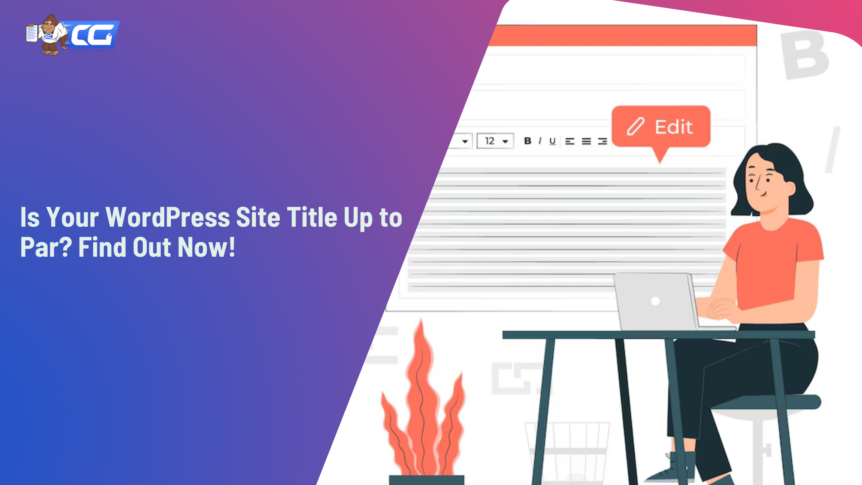Undoubtedly, a strong, well-crafted WordPress site title sets the tone for your content. Not only this but it also helps your audience connect with your message right from the beginning.
However, choosing the perfect title for your WordPress site is easier said than done. Let’s be honest, it feels trickier than picking a name for your pet goldfish! It needs to be catchy, informative, fresh, and memorable. In short, you need to focus on making them say a big WOW!
Source: Giphy
So, how do you nail that sweet spot and keep it visitor-friendly😍? Let’s get into it and explore how you can craft and maintain a compelling title that truly represents your site.
What Is a WordPress Site Title?
Source: Content Gorilla
You can define a website’s title as a cornerstone or a fundamental element for your website’s identity. But let’s make this concept even more simpler. That’s so the next time you stumble upon this term, you know what it exactly means!
Let’s look at it this way. Your name is your identity, right? Whenever your family, friends, or people want to talk to you or talk about you, they take your name. Now, this is exactly what the concept of a site title in WordPress is.
Just as you have a name, so does your brand website. It helps people talk about your brand. Behold! You’re not thinking of the ‘talk to you’ concept here, right? Because, of course, no one talks to a brand just as they do to a person 😂😂. (They could if you put the right contact information!)
2 Crucial Elements of a WP Website Title
Now that you know what a site title is in WordPress, let’s look into some of its technical factors. The two most crucial elements to increase a site title’s visibility are:
- Including your brand name and some strong words that highlight the mission to draw visitors in. They could be about your service, product, feature, etc. thats because your WordPress title is a key component (label) of your website’s identity.
- Optimizing it for search engines.
- Besides attracting visitors, a good WordPress site name or title improves search engine rankings. This is what shows up in search results, so make it count by keeping it descriptive and concise.
- Focus on using relevant keywords without stuffing your title. This will help your site stand out to both search engines 🔍 and potential visitors 🤑.
Remember that the site title and title tag in WordPress are not the same. The WordPress site title is the primary name of the site, set in the Admin Panel, and typically shown in the website header. On the other hand, the title tag is the specific title of an individual web page, important for SEO, and displayed in the browser tab.
Why Is the WordPress Site Title Important?
Source: Freepik
A WP site title shapes the very first impression of your website, influencing its visibility and success. It is:
- The name of your website, serving as the foundation of your brand identity. A clear and concise title helps establish your brand and make it more memorable.
- A key factor in search engine optimization (SEO). Search engines use it to understand what your website is about. It then aids them index your site accurately. A well-crafted site title with relevant keywords included improves your site’s visibility in search engine results pages (SERPs).
- Probably the first thing visitors notice when they visit your site. Therefore, it significantly influences the user experience. A clear and descriptive title can help users understand what your website offers, create an immediate connection, and encourage them to explore further. It sets the tone and expectations for the overall user experience.
That’s why to get the site title in WordPress set correctly is of great importance — for your site!
How to Set Your WordPress Site Title?
Are you looking for an answer on how to change a website title in Google search WordPress? Here’s our guide on how to change a site title in WordPress.
During our research, we identified several ways to set and change the site title in WordPress. After testing them, we found the following three methods to be quick and straightforward.
Set through WordPress general settings
What we liked about it: You can easily access general settings in WordPress, making it a user-friendly option, especially for beginners.
- Select Settings > General in your WordPress dashboard.
- Find the Site Title field and enter your new title.
- Scroll to the bottom of the page.
- Click Save Changes to update your site title.
Explore our guide to the WordPress post title to clear any doubts you might have.
Set through WordPress Customizer
What we liked about it: This method allows a live (real-time) preview of a WordPress site title before saving it.
- Log in to your WordPress Admin dashboard.
- Go to Appearance > Customize.
- Find and select the Site Identity section here.
- Enter your desired site title in the Site Title field.
- Once you’re satisfied, click Publish to save the changes.
‘Update’ through a plugin
What we liked about it: It’s an easy-peasy way for busy people to edit the site title in WordPress quickly, offering a variety of automatic settings for fast setup!
Skip the first 3 steps if you already have Yoast SEO installed.
- Go to Plugins > Add New in your WordPress dashboard.
- Search for a plugin related to site titles, let’s say, Yoast SEO.
- Install and activate it on your WordPress dashboard.
- Go to SEO > Settings (right below General), once the plugin is installed.
- Click on the Titles & Metas tab.
- Update the field under the Website Title section with your desired site title.
- Click Save Changes to finalize the update.
Do you want to create a custom WordPress page title? You can do so easily by exploring this convenient guide!
FAQs
Q. Can you change the WordPress site title?
In short, yes. You can change the WordPress site title in various easy ways.
Q. How can you change the WordPress site title?
The easiest way to change the site title is through the WP Admin Panel. Go to Settings > General in your Admin Panel and update the Site Title field.
Q. When should you change your WordPress site title?
Consider updating your site title when rebranding, shifting your website’s focus, or if the existing title doesn’t reflect your site’s purpose anymore.
Conclusion
This guide covered every important aspect of the WordPress site title. It’s important as it represents your website and brand’s identity. Located in the website header, it sets the (presentation) tone for visitors. Setting the perfect site title accurately reflects your site’s focus and goals.
Remember to choose a site title that is concise, relevant, descriptive, unique, and SEO-friendly. Updating it can be effective in keeping your website fresh and relevant to your audience.
When focusing on all aspects of your website, don’t overlook your blog and its titles. Here’s our Free Blog Post Idea Generator to help you curate them effectively in no time.

I am a full-time online marketer, for over a decade now. Helped over 100,000+ people & generated well over $12M in online sales.