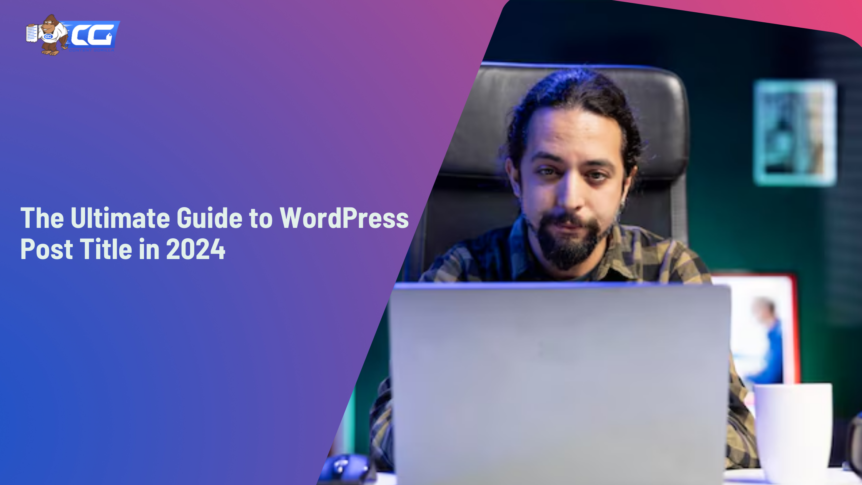The power of a well-crafted title cannot be overstated, especially when it comes to enhancing the online presence of your WordPress website. Understanding the various types of WordPress post title, such as SEO titles and page titles, is essential for ensuring your content resonates with your intended audience.
Source: Freepik
Our detailed guide provides valuable insights into the optimization of SEO titles, page titles, and title tags. Read on to check out the top strategies to boost your website’s search engine visibility through the WordPress post title.
Types of WordPress Post Title
Source: Freepik
WordPress offers different types of titles for posts, each serving a unique purpose. Let’s explore further the two main types: SEO Title and Page Title.
SEO Title/ Meta Title
The SEO Title or Meta Title is a fundamental element in optimizing your WordPress post for search engines. It acts as the headline and provides a brief overview of your content on a search engine result page. This title is essential because it helps to increase click-through rates. Hence, a well-crafted Meta Title will attract more visitors to your site.
Crafting an effective SEO WordPress post title involves using relevant keywords and making it engaging for potential readers. It should be concise – usually under 60 characters. This ensures the title is displayed fully in search results.
Page Title
The page title is the title that appears at the top of your WordPress post. It’s the first thing your readers see when they visit your page. This title is crucial because it grabs the attention of your audience and tells them what the post is about. It is also often the make-or-break factor in deciding whether a visitor will continue to read your post or abandon it after the first look.
Make your page title clear and interesting. It should directly relate to the content of your post, so readers know what to expect. A good page title is like a welcoming door, inviting people to scroll down and read more.
What’s a Title Tag in WordPress?
Source: Freepik
A title tag in WordPress is a significant part of a webpage. It is a short phrase that describes the content of your page. The title tag appears at the top of your browser and is also shown in search engine results.
In WordPress, the title tag is quite important for SEO and affects how your site is evaluated by search engines. A good title tag should be clear and have keywords that are the most relevant to your audience. Most importantly, your title tag should be relevant to your page’s content.
When creating a tag for a post title in WordPress, keep it concise and informative. Avoid using excessive words, as search engines prefer shorter tags. It is important to think about what users might search for when looking for your page and then include those words in your title tag. This approach to title tag optimization makes your site more likely to appear in search results.
How to Add and Optimize WordPress Titles?
Source: Freepik
Crafting a WordPress post title and optimizing it may seem like a small step, but it’s a giant leap in boosting your online presence. If you are unsure where to start, don’t worry – we have you covered. Read on to explore how you can add and optimize post title WordPress through either a Yoast plugin or an H1 tag.
SEO Title/Meta Title via Yoast Plugin
Step 1: Install the Yoast plugin.
- Log in to your WordPress website.
- Go to the ‘Plugins’ section.
- Click ‘Add New’.
- Type ‘Yoast SEO’ in the search bar.
- Find the Yoast SEO plugin and click ‘Install Now’.
- After installation, click ‘Activate’.
Step 2: Add SEO title.
- Open the post or page you want to edit.
- Scroll down to the Yoast SEO section below the post editor.
- Locate a box labeled ‘SEO title’.
- Click on it and type your desired title.
Step 3: Optimize your title.
- Keep your title under 60 characters.
- Make sure it clearly describes the content.
- Include your main keyword near the beginning.
- Make it catchy to drive clicks.
Step 4: Save changes.
- After editing, click ‘Update’ on your post or page.
- Your SEO title will now be set and optimized.
Page Title via H1 Tag
Step 1: Open your page or post.
- Open the WordPress editor for the page or post you’re working on.
Step 2: Add an H1 title.
- Click where you want to add your title.
- Select the ‘Heading 1’ or ‘H1’ option from the editor’s toolbar.
- Type in your title.
Step 3: Optimize your H1 title.
- Make sure the title is relevant to your content.
- Include your main keyword naturally.
- Keep it concise and clear.
- Make the H1 title stand out so it’s easily noticeable.
Step 4: Save your work.
- Click ‘Update’ to save the changes.
Final Thoughts
Understanding and utilizing the different types of WordPress post titles, such as the SEO title and page title, is crucial for optimizing your website’s search engine visibility. Additionally, effectively using the title tag can significantly enhance your website’s SEO performance. By following these guidelines, you can create compelling, SEO blog titles that drive more traffic and engagement to your WordPress site.
Are you thinking about starting your own personal blog? If so, our Blog Post Idea Generator may be the ideal fit for you. With this tool, you can get the best topics and ideas for your blog. Check out this free tool now and craft content that truly inspires your readers!

I am a full-time online marketer, for over a decade now. Helped over 100,000+ people & generated well over $12M in online sales.