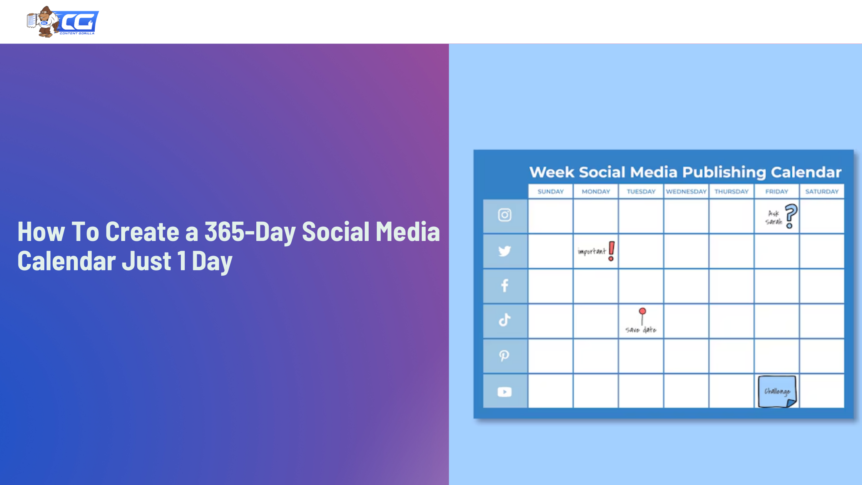Engaging your audience successfully via effective AI content marketing strategies?
Great, you’re on the right track.
Now, it’s time to take your content game up a notch.
How?
Very simple! Use social media effectively to engage more and more audience(s).
It’s no surprise anymore; social media can terrifically transform your marketing game.
Out of 8B+ people on Earth, over 5 billion are active social media users.
Here’s what you need to know: 73% of marketers already believe in the power of social media to scale up their business.
Source: CodeMasters
It’s time for you to strategize and make the most of social media platforms to your advantage.
But, before that, think for a second.
Should you really spend hours creating and scheduling social media posts, or should you use a content calendar like the other smart marketers do?
A well-organized content calendar leads to better content planning, creation, and of course, publishing.
Want to know an even better, more efficient approach to creating and scheduling your social media posts?
AI content scheduler.
Why? Because you only need to set it up once. And it automates the planning and scheduling of your content.
But first, let’s get clear on what a social media calendar is.
What Is a Social Media Calendar?
A social media calendar is a content planning tool that lets you schedule posts across different platforms in advance, ensuring consistent, timely, and relevant content publishing.
Put simply, it’s a roadmap that streamlines planning what to post when and where on social media.
It can either be in a spreadsheet format or a user-friendly content scheduling dashboard.
A solid social media calendar should cover the basics to keep your AI content strategy on point, including
- Post content & theme.
- Post timing.
- Platform.
- Visual asset(s).
- Keyword(s).
- Hashtags.
💡Quick Tip: Try using Content Gorilla AI’s Free Hashtags Generator to generate trendy hashtags in seconds.
Why Having a Robust Social Media Calendar Makes Sense
Source: Freepik
As a content marketer myself, I know the drill.
When you’re juggling multiple ideas, deadlines, and platforms, a social media calendar isn’t just a nicety — it’s essential.
Here’s why it’s a game-changer.
Keeps Your Posting Schedule Consistent
There’s no doubt that consistency is the winning formula for social media success.
A social media content planner ensures your posts go out on time, every time. This keeps you consistently in front of your audience, building trust and familiarity.
The result?
You’ll stay top-of-mind, increasing the chances of engagement and conversions. 💲💲
By planning ahead, you guarantee your posts are evenly spaced, avoiding gaps that might cause followers to lose interest.
In short, a well-maintained social media calendar keeps you on a regular posting schedule, ensuring your content hits when your audience expects it.
Allows You to Plan Content Strategically
Needless to say, a content calendar is your strategic roadmap.
It gives you a big-picture view needed to craft a cohesive content strategy, aligning posts with your marketing goals and target audience needs.
Trust me, managing a social media calendar is as easy as 1,2,3.
Put simply, map out your content strategy, identify gaps, and opportunistically tie in timely topics and/ or trends.
This forward-thinking approach elevates your content’s impact, resonance, and ROI.
Plus…
It not only allows you to plan regular content but also maintains a healthy balance between different content types, such as educational, promotional, and entertaining.
You can schedule evergreen social media content, time-sensitive posts, and promotional campaigns to maximize their impact.
Helps You Manage Time Efficiently
Creating quality content takes time, especially if you’re handling multiple social media platforms.
But you can’t afford to spend all your day creating a few posts.
That’s where a social media calendar helps you manage your time effectively by streamlining planning and scheduling.
How?
You can batch-create content, schedule posts in advance, and use your time more effectively.
Yes, no more content creation on the fly!
This organized approach frees you up to focus on other important aspects of your business. Let’s say, engaging with your audience and building your community.
Reduces Last-Minute Content Stress
Scrambling to create a clever post at the last minute only increases your stress levels.
It makes you think, ‘I should have had a plan!’
A social media calendar takes the pressure off by allowing you to get ahead of your posting schedule.
This frees up your mental space to focus on ideation and creativity rather than rushing to meet a posting deadline.
It also helps you avoid the pitfalls of rushed content, such as errors or off-brand messaging.
To sum up, with posts already planned out, you can create content at a leisurely pace without the looming deadline.
Facilitates Easy Performance Tracking
Want to track how your social media posts are performing?
A social media calendar makes it easy-peasy.
By having a clear record of what you posted and when, you can quickly analyze what’s working and what isn’t.
This data-driven approach helps you understand your audience’s preferences and adjust your strategy for better engagement.
But, wait. This is just the beginning of what’s possible.
Tracking also allows you to identify trends and patterns, providing valuable insights to guide your future content planning.
How to Make a Social Media Calendar in 2024
Source: Freepik
Want to create a social media calendar that’s easy to stick to? Here’s a step-by-step guide to help you design it conveniently, whether building it from the ground up. Wanna use a tool instead? Skip ahead!
1. Audit Current Social Media Strategy.
Before you create anything new, it’s crucial to know where you stand. Start by taking a hard look at what you’ve been doing. 👀
Ask yourself a few simple questions, like:
- Is your current strategy working?
- Are you reaching your target audience?
- Are you seeing results?
- What type of content is garnering the most engagement?
💡Quick Tip: Look at key metrics like engagement rates, follower growth, and content reach.
Self-auditing your content strategy reveals gaps and opportunities, making it easier to align your calendar with your overall goals.
This reflection helps you to pinpoint strengths to build on and weaknesses to address, ensuring your new calendar is rooted in informed decisions.
2. Refine or Redesign Social Media Strategy.
As of now, you have answers to what’s working and what’s not for your brand.
This step is where you ensure that your social media content aligns with your overall business objectives.
Based on your audit, it’s time to refine your social media strategy.
See, this is your chance to make adjustments and create a more effective, updated plan.
Double down on what gets the most traction from your target audience.
Try to test new, popular trends as well.
For instance, you can consider recent trends — like the rising importance of short-form video content.
Whatever you do, set clear objectives, whether it’s increasing brand awareness, driving traffic, or boosting engagement.
And while you’re at it, keep your goals SMART (Specific, Measurable, Achievable, Relevant, and Time-bound).
This approach ensures that your content not only fills your calendar but also serves a strategic purpose.
A well-defined strategy serves as the backbone for your content choices and ensures your efforts resonate.
Remember, this is about creating genuine connections with your audience.
FYI: Completely redesigning your social media strategy should only happen when your results are a complete disaster — far from what you expect or need.
In most cases, refining the strategy is enough, focusing on tweaking the aspects that aren’t delivering.
3. Choose Social Media Platforms.
At this point, you need to understand that not all social media platforms are suitable for every brand.
So, decide which platforms best suit your target audience and your business goals.
Here’s a simple formula.
Look at demographics and user behavior for each platform. Align this with your brand goals and where your target audience spends the most time.
Your audience might be more active on one platform than another, so focus your efforts where it matters most.
For example, if your target audience is Gen-Z, consider posting visuals on Instagram and TikTok. If you want more professional B2B interactions, LinkedIn is ideal for that.
By narrowing down your platforms, you streamline your calendar strategically rather than spreading yourself too thin.
Not only that, but it also helps you maximize your reach and engagement.
4. Select Content Types.
Now, decide on what kind of content will populate your calendar. Will it be blog posts, videos, infographics, stories, polls, or something else?
But sticking to just one content type isn’t an effective strategy.
Variety keeps things interesting. Mixing up content types keeps your social media feed interactive and engaging.
Leverage insights from your audit to make smart, data-driven decisions. For example, if infographics perform well, allocate more space to them in your next strategy.
Just be sure your calendar balances content that educates, entertains, and drives results.
💡Quick Tip: Content repurposing is a great option to consider if you want to amplify what your audience already loves.
5. Determine Posting Frequency.
Regular posting is a must, no matter what.
With this in mind, it’s not just about posting more — it’s about posting smart.
Your ultimate goal is to stay visible and keep your brand top of mind without overwhelming your audience.
Decide how often you’ll share content on each social platform.
Consider your audience’s engagement patterns and the competition on each platform. Also, be mindful of your content production capacity to strategize effectively.
A good rule of thumb is to post 3-5 times a week on platforms like Instagram and 2-5 times on Facebook.
💡Quick Tip: Use social media post scheduling tools to help maintain this rhythm.
6. Create a Social Media Content Calendar.
Now it’s time to bring everything together in a social media calendar. You can use tools like Google Sheets, Trello, or specialized software.
I recommend selecting a calendar software, specifically designed for social media scheduling.
Once you’ve made your selection, take some time to familiarize yourself with the tool’s functionality.
Then, map out posts, e.g. dates, time slots, platforms, content types, and any relevant hashtags or links.
After inputting the data, review the calendar.
Make sure it offers a clear, at-a-glance view of upcoming content.
A well-structured calendar not only aids in organization but also allows for strategic planning around key events and campaigns.
This clarity will keep you(r team) aligned and focused on delivering consistent content.
7. Fill the Calendar with Scheduled Posts.
With your calendar framework ready, it’s time to fill it with content.
Start by going back to the first row. Take your selected content type and start crafting engaging post(s) around it.
Once done, repeat the process for each row until your calendar is fully populated.
And ta-da!
Your social media calendar is complete.
The best part?
You don’t need to fill it all up at once.
Enter content in a few rows, take a break, and then come back to add more. You can do it at your own pace.
💡Quick Tip: Don’t forget to highlight important dates, like holidays and industry events, to capitalize on timely trends.
Make sure each entry includes captivating visuals, compelling captions, and relevant hashtags.
Scheduling posts in advance is actually a win as it prevents last-minute content scrambles.
Remember, this step is about being intentional. Think ahead and create posts that align with your brand and audience interests.
The more thoughtful you are, the greater the impact your content will have.
8. Monitor the Calendar and Adjust Strategy.
Filling up your calendar and hitting ‘post’ isn’t the endgame.
You need to keep a close eye on your social media performance to outperform your competitors.
Track engagement metrics and listen to your audience’s feedback.
Use analytics to see what’s working and what needs tweaking. This is necessary because trends change and so should your content strategy.
Ask yourself:
- Is my audience responding?
- Are my posts getting the likes, shares, and comments they deserve?
If a certain type of post is driving more engagement, ramp up its frequency. On the flip side, if something isn’t gaining traction, it’s time to pivot your approach.
After all, it’s all about staying adaptive and responsive.
Keep your strategy dynamic, and it will stay relevant and effective all year long.
It’s that simple!
Using a Content Scheduler to Make a Social Media Calendar
Creating a social media calendar requires both foresight and adaptability.
Managing it, however, is no small feat.
Constantly monitoring what to post and when can be overwhelming. It’s like keeping a constant eye on a ticking clock.
You’re always waiting for the right moment to post, which can lead to a frantic rush to hit the right time.
A few months ago, I realized that tackling my social media tasks manually wasn’t the most efficient approach.
My instinct led me to search for a solution to automate these tasks.
That’s when I discovered content schedulers — tools that automatically schedule your social media content for you.
In simple terms:
Social Media Calendar + AI Content Scheduler = AI Social Media Scheduler
Why an AI Scheduler Is A Better Choice Than A Manual Content Calendar
As I mentioned, it’s about working smarter, not harder. And AI content planners are designed to make that a reality.
My favorite AI social media scheduler saves me time by automating tasks for me. More on that later!
Let’s dive into how this tool helps me plan and schedule my social media content effortlessly:
- Automates scheduling and content management, allowing me to focus on other strategic tasks.
- Ensures regular posting by scheduling content in advance, maintaining a consistent presence.
- Eliminates the need for manual monitoring and posting, reducing stress and the risk of errors.
- Provides analytics and performance insights, helping me refine my strategy based on real data.
Why I love it the most?
By handling repetitive tasks, it frees up my time for creative and strategic work.
How Brands Use AI for Content Planning and Scheduling
Today, successful brands allocate a dedicated budget for AI social marketing. This investment not only boosts brand awareness but also drives lead generation.
Zion Market Research foresights that 2022’s $12.5B AI share in marketing will surpass $72.1B by 2030.
Source: Zion Market Research
Let’s see how companies are using AI tools to plan and schedule content.
Sketchbook Skool
Sketchbook Skool uses SocialBee for efficient social media management. It leverages the platform to streamline its content distribution and maintain consistent engagement.
The tool allows the team to effectively manage their social media presence with minimal resources.
Plant with Purpose
Plant with Purpose saw significant improvements in social media management after shifting from a manual system and adopting Loomly in 2021.
Since using the social media tool, the company has doubled in size, with enhanced engagement and opportunities emerging from its improved social media presence.
Key Features to Look for in AI Content Schedulers
Selecting the right AI social media content scheduler can be overwhelming with multiple options available.
Here are some basic features to look for in a content scheduling tool to support your content management and drive better results. 🚀
- User-friendly interface
- Automated publishing
- AI-powered recommendations
- Multi-platform integration
My favorite AI content planner and scheduler? Fits perfectly into the descriptions above.
And guess what makes it even more special?
Spoiler Alert: Its Content365 feature lets you plan a whole year’s worth of content in just 1 day.
Top AI Content Scheduling Tools for Social Media
There are a lot of AI content planning and scheduling tools available on the market. Each of them has their own unique features and benefits.
My top favorite content planner and scheduler is Content Gorilla AI (which we’ll cover in detail shortly).
But let’s go through a few of the other top contenders first.
CoSchedule
Source: CoSchedule
Known for its intuitive drag-and-drop interface, CoSchedule offers a plethora of features.
It streamlines your social media management by providing a comprehensive content calendar and team collaboration tools.
Key Features
- Creates AI content for posts in seconds
- Makes content sharing across different platforms easy
- Auto-suggests optimal posting times
- Allows you to manage team assets with ease
Pricing
CoSchedule’s social calendar is priced at $19/mo, while the basic plan is available for free.
Predis.ai
Source: Predis.ai
Predis.ai is your social media copilot.
It lets you plan, schedule, and analyze social media content in minutes.
AI-powered insights make it simple to connect with your audience and grow your brand effortlessly.
Key Features
- Saves you a whole lot of time on menial tasks
- Gives top-tier AI-generated social media content
- Automates social media scheduling
- Provides real-time performance analysis
Pricing
Its basic plan is free, the Lite plan costs $32/mo, and the Premium plan is $59/mo.
Sprout Social
Source: Sprout Social
Sprout Social is an all-in-one social media management tool. It simplifies everything for you from scheduling and content management to audience engagement.
Moreover, it offers robust analytics and reporting to help brands optimize their social media strategies and track performance.
Key Features
- Centralizes content for easy handling
- Ensures smooth internal team communication
- Automates social media posting
- Provides competitor insights and industry trends
Pricing
The standard plan starts at $199/mo.
Content Gorilla – Your One-Stop Solution to Social Media Content Planning (& Scheduling)
Want to drive higher social media post engagement while saving time and effort?
Take it easy!
Source: Giphy
I’m not about to suggest grabbing content ideas from ChatGPT and then spending hefty $$ on a content calendar to schedule posts.
As a marketer, I hate this! 😒
Instead, I’d recommend a tool I have personally tested and trust immensely.
I mean, why not streamline the process with one powerful tool that handles everything from planning to creating thumb-stopping content plus scheduling it?
Save time, money, and effort with an all-in-one solution, Content Gorilla AI. Everything under one roof, just how I (and many other marketers) like it.
It’s a complete suite for content marketers, handling everything from crafting winning captions for Instagram to automating post scheduling.
With this top-of-the-line AI social media post generator, you have options galore.
Convert a video to blog AI effortlessly with CGAI, use it as your personal writer for bulk content creation, or take advantage of its built-in spinner, punctuator, SEO optimizer, and more.
Honestly, the possibilities are endless. What can’t this tool handle?
Today, I’ll particularly focus on CGAI’s Content365 feature, especially since we’re diving into social media calendars.
After you set up your account, you’ll gain access to the scheduler’s view.
Here’s how it looks:
Here’s how it works…
Once you’re on the Content365 page, click the blue Add Content365 button. You’ll then be directed to this page:
First, select your website and link it to allow the tool to automate posting on your behalf.
Next, choose from 100+ languages and input your keywords for scheduling content.
Decide if you want to publish the post immediately or save it as a draft.
Then, choose whether to publish a featured image.
Finally, pick your content category.
Now, since it offers seamless integration with multiple platforms, you can connect your Facebook, Twitter, LinkedIn, and other social accounts to syndicate your posts effortlessly.
While this step is optional, it’s where I find the most value. It really makes me feel that this tool is worth every bit of the $$ you put into it.
Now, add a footer link if you’d like.
Finally, click the Schedule Posts button at the bottom, and you’re all set.
To give you a clearer view, I’ve included a screenshot of my August 2024 calendar below.
By now, you should see why I said you can create a year’s worth of content in just a day. CGAI has made it incredibly easy to set up and manage everything in one place.
Check out this smart tool for managing your content calendar and enjoy additional advantages such as
- Scheduling posts in advance.
- Maintaining a consistent voice across platforms.
- Ensuring fresh and relevant content.
- Keeping track of upcoming (and earlier posted) content.
- Boosting traffic and engagement effortlessly.
So, how about we take it for a spin?
FAQs
Q. How do I pick the right content scheduler AI for me?
Choose a content scheduler based on ease of use, platform integrations, and support quality.
Q. Is it easy to customize posts with an AI scheduler?
Yes, most AI schedulers, like CGAI, allow easy customization of posts for different platforms and audiences.
Q. Does the CGAI content scheduler handle multiple social media accounts?
Absolutely! CGAI’s content scheduler can manage multiple social media accounts from a single dashboard, streamlining your social media efforts.
Q. How does an Instagram content scheduler streamline my posting?
An Instagram content scheduler automates post publishing and organizes your content calendar, ensuring consistent and timely updates.
Wrap Up
In a nutshell, a social media calendar ensures every post hits the mark, saving you from last-minute scrambles and missed opportunities.
It helps you stay organized, maintain consistency, and engage your audience effectively.
By planning ahead, you can align your content with key dates and campaigns, making your social strategy more impactful.
Plus, it frees up your time, letting you focus on creating high-quality content.
Now, using a free content scheduler may seem economical, but it may cost you $$ in making amends after the fact.
Therefore, consider investing in a trusted and credible content scheduler for all your social media planning needs.
Now, ready to elevate your social media game and avoid stress? Try using Content Gorilla AI’s social media calendar and see your strategy take off. We’ll be back in a jiffy to tell you — we told you so!

I am a full-time online marketer, for over a decade now. Helped over 100,000+ people & generated well over $12M in online sales.