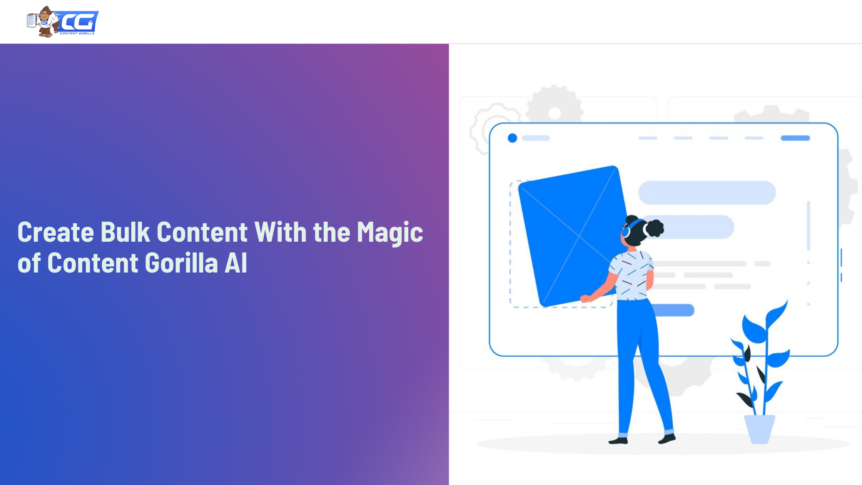If you’re wondering how can I build a lot of writing content in a short amount of time, then you have landed on exactly where you should be.
A well-constructed, factually correct, and research-based pillar article can easily take somewhere from 4-8 hours, depending on the writer’s expertise.
Moreover, It can be pretty darn difficult to keep up with your competitors, who are already using the power of artificial intelligence in some way.
Please note that I do not mean to say quantity is greater than quality.
But, what I do want to say is that most marketers claim that bulk content writing or creating bulk content can get your site penalized.
This is false.
Let’s take a look at the Central blog and see what Google has to say about AI content.
Source | Google Search Central
The image above clearly states that Google doesn’t hate AI-generated content. In fact, they reward it by ranking it higher—but it must be of great quality.
However, let’s accept the fact that most AI-powered content writing tools just write pure fluff using the info that is already available on the internet.
And Google doesn’t like it.
To create content that is rank-worthy, you need to understand the meaning of content writing and how Google sees it.
What is the Meaning of Content Writing?
Content writing is the process of writing a piece of content. It can be an article, a script, a guide, a research paper, or an ebook. These are just a few examples of general content writing. Content writing is done for multiple purposes (i.e.) marketing, education, or entertainment.
The project description for content writing includes researching industry-related topics, writing effective marketing copy, proofreading and editing blog posts, and more.
How does Google Evaluate Your Article?
Google usually relies on four important factors:
- Expertise
- Experience
- Authoritativeness
- Trustworthiness
That is E-E-A-T.
Let’s take a look at them one by one.
- Expertise — Show your expertise by the depth and accuracy of your content. Make your article so much better than your competitors so that when search engines crawl your website; they are like, hmm…this guy knows what he’s talking about let’s put it on the top.
- Experience — Always show your first-hand experience with the stuff you’re writing about. Implement the author’s bio and make sure to shed light on how experienced—the writer creating the article—is in the given subject.
- Authoritativeness — This one has to do with your brand identity. Create and publish so much helpful content in your niche that Google can see your site as an authority in that niche.
- Trustworthiness — Be crystal clear with your audience about who you are and what you do. Ensure to add a one-click support system and encourage the visitor to reach out to you in case they need assistance.
Now that you know how Google assesses the content’s quality, do you think our regular chatbots are equipped with the proper equipment to create rank-worthy content?
I don’t think so, and neither does Google.
However…chatbots are named CHATbots for a reason.
These were designed to help humans with regular queries and coding problems in a conversational way. They weren’t designed to create massive articles for you.
But the tool I’m about to show you was created for this specific reason.
Try Content Gorilla—the best solution for bulk content writing that Google loves.
Content Gorilla’s Magic AI Tool and Other Features
Before I explain this tool and its features, let’s take a moment to understand how it works.
Basically, Content Gorilla uses YouTube videos’ transcripts to create an article(s).
Which helps with the first two “Es” expertise and experience.
It writes the way a potential user would like to read. It uses words like you and I to build a bridge of trust between the article and the reader.
For better understanding, let’s create an article together.
So, I have just logged in, and this is the inside view of the tool. You can see the navigation bar at the left and a bunch of YouTube videos in the middle of the screen.
We can choose a video from here or use the search bar at the top to search for any keyword.
For example, we have chosen this video on productivity from Ali Abdaal.
Let’s click on the “Create Post” button to let the tool do its magic.
And there you go…
Since this was a gigantic one-hour video, the tool has managed to create a 12000+ word blog from it.
Is that fluff?
Nope, that’s straight-up 12k value-filled words that show your expertise and experience in the particular topic.
If you think that’s awesome, let’s take a look at the other important features one by one.
Creating Bulk Blog Content Using Create Child Post Feature.
The best is yet to come.
Creating bulk blog content is my favorite feature of this fantastic tool.
Let’s create this together as well.
We’re taking the same article, for example, that we just created.
All we have to do is click on the “Create Child Post” button at the bottom of the box.
Upon clicking, a box like this will zoom in.
Here, you have to fill in the useful information, such as the number of articles you have to create in the first box, the main keyword in the second, and sub-keywords (separated by a comma) in the third one. Finally, select tags and let the magic begin!
Right after clicking submit, you will be prompted by this window.
You can check your progress by tapping the interlinked “here,” or you can tap the Create tab in the left-hand navigation for a drop-down menu and then select Child Posts.
Here are the children posts we created earlier
What’s really breathtaking is that, I literally had to write a total of zero words, and I have a ready-made 12k word guide and a few children articles on subtopics for internal linking and authority building.
All that in a span of a few minutes, complete with title tag optimization.
That’s pretty darn amazing. Isn’t it?
Once you see the status “COMPLETED,” you can tap the “Create Post” button to create your article.
The Search Engine Optimization Feature (SEO)
Well…good content without search engine optimization is pretty much obsolete. Cause what’s the point if no one’s gonna see?
So, one must not neglect the importance of this vital traffic source. Fortunately, you can optimize your articles with Content Gorilla (CGAI) without having to leave the tool. Now that you know the rule, let’s try this together as well.
So…once you tap the SEO feature, you’re welcomed by these four information boxes waiting for your input.
All you have to do is input your targeted SEO keyword, meta title, meta description, and website URL. Once you are done, tap enter and wait for the tool to complete its tests.
Once the tests are done, you will see results like this:
💡 Please note that this tool is in development and constantly improving. If you encounter any bugs or have a suggestion, please send us a message.
The tool analyses your competitors and gives you an estimated score of how likely it is for your content to outrank the one already on the SERPs.
Along with a score, there are suggestions. You can look at the detailed insights and suggestions after tapping the drop-down arrows beside the CG SEO Score.
After completion, rerun a test and repeat the process until you score perfect!
Keyword Content Writer
If you aren’t a fan of creating articles using videos, you can also create them only by typing in your focus keyword.
And like others, we will try this one together as well.
You can access the tool from the left-hand navigation. Click over the “Writer” and it should open a screen like this.
Just type in your focused keyword, and that’s it.
The tool will generate a perfect article for you in no time.
Moreover, you can even convert to blog posts, create paragraphs, correct grammar, add punctuations, and spin content with just a single tap.
How Bulk Blogging Can Help Your Business
Although quality has always been preferred over quantity, recent studies have found that quantity is as important as quality.
It can help you…
Improve Your SEO Rankings
Bulk content creation can help you improve your search engine optimization. Google loves fresh content, and creating bulk content can ensure its freshness, which can signal search engines and help you rank higher than your competitors.
Get More Leads and Conversions
More traffic equals more conversions—not in most cases, but generally, yes. So, creating more content and generating more traffic will also increase your total leads and conversions.
Builds Authority and Trustworthiness
While creating content in bulk, you go for clusters to try to cover every topic in depth. This also creates trust and a sort of understanding in your audiences’ minds. It’s simply like becoming an authority or a go-to entity for a particular subject.
This significantly boosts your chances of ranking higher. As we discussed earlier, Google loves to rank authoritative sites at the top.
Get More Backlinks
As we talked about getting backlinks in this blog post. Most bloggers love to get back to the data that is provided to them without having to click on a website. In other words, zero-click keywords.
By creating more content, you enhance your chances of showing up on featured snippets, rich answers, definitions, etc., which equals more chances to attract backlinks.
Similar to the previous point, this goes hand in hand with SEO, as backlinks are vital to search engine optimization.
Who’s it for?
Although it’s the best AI tool on the market, you need to understand its constraints and limitations before paying for it. There is a no-questions-asked refund policy. But still, it’s essential to understand what’s in it for you before making a purchase.
Content Gorilla is the perfect choice for freelancers, content creators, content writing agencies, and businesses, especially those looking for bulk content writing.
It can help freelancers create a lot of content rapidly, which can help them meet strict deadlines, free up more space, and allow them to accept more projects in the future.
Bloggers who use AI spend 30% less time than those who don’t.
It can also be super helpful for bloggers using it for their personal blogs. It can help you create keyword clusters, which can help you build authority in your niche and increase your website’s domain ranking/domain authority simultaneously.
People from all around the world are using it for their personal blogs. One user, Steve Last, appreciated it, saying, “I found Content Gorilla (CG) saves time and effort for me as a content creator as I can easily convert any relevant video into a text article.”
Content Gorilla is also a massive help for businesses aiming to keep their blogs fresh and updated.
As we discussed earlier, this is good for search engines and your audience, as they are being educated, entertained, or made aware of your tools and services.
Let’s turn to another testimonial from a businessman who’s been in the industry for 30 years named Jennifer Marshal, who said, “I have been in the Business world for 30 years, and you know we never had anything like this (Content Gorilla.) I mean, we barely had the internet. So yeah, this is so amazing to me.”
Who’s It Not For?
The tool is not the best choice for those who do not want to edit before posting. Although the tool creates factually correct article(s), it’s still the best choice to edit before posting. For multiple reasons:
- It doesn’t add facts and figures since it’s not a chatbot, and you can’t command it to abide by certain regulations.
- AI-written articles can’t rank without the involvement of humans.
Although Content Gorilla (CGAI) creates bulk content by adhering to E-E-A-T, it’s still essential to have it scanned by a human eye.
Low-Quality Content and Google Penalties
Before ending this article, let’s take a look at this study by Ask Optimo.
They found that 4 out of 10 top-ranking articles (35.8% to be precise) on Google are AI-assisted content.
Can you see how they used the word AI-assisted and not AI-generated? That’s because posting raw, ai-generated content can result in penalties. Here’s why and how…
A recent article published on Google’s Search Central blog in March stated how Google tackles low-quality and spammy content.
Source | Google Blog
In this update, Google clearly states against creating AI-generated low-quality and unoriginal content in an attempt to manipulate search rankings.
Now, let’s take a look at what low-quality content is in Google’s eye.
According to Page One Power, there are two levels of low-quality content: low-quality and the lowest quality.
Low-quality content is the one that has little to no value and lacks adequate information. Whereas the lowest quality content is the one that can cause visitor harm to the visitor.
Such pages include misleading or deceiving information, viruses, or spam.
Although Content Gorilla is encoded while keeping these things in mind, there is still a tiny chance that it might create content that could be a little thin on the given subject. In such a case, you risk a massive penalty from the biggest search engine.
Here’s how to optimally do penalty-proof bulk content writing using CGAI.
Creating High-Quality Bulk Content Using Content Gorilla
Considering the E-E-A-T principle, you must understand the importance of linking to reputable sources and studies. While editing the content, link to studies and discuss reputable sources.
Furthermore, you can break paragraphs and use easier alternatives for difficult words. That will decrease the readability grade, which can result in more time spent on your website. This can also benefit you in other ways, as it lowers bounce rate, which can lead to better search engine rankings.
You should also skim the content and ensure it provides a unique perspective on the specific topic you’re writing about. It doesn’t matter if it has been discussed a bazillion times online; if your content is successful in providing additional value, that is definitely a piece of quality!
We hope you liked the article. Thank you so much for stopping by.
Have you tried bulk content writing? Let us know in the comments below.

I am a full-time online marketer, for over a decade now. Helped over 100,000+ people & generated well over $12M in online sales.