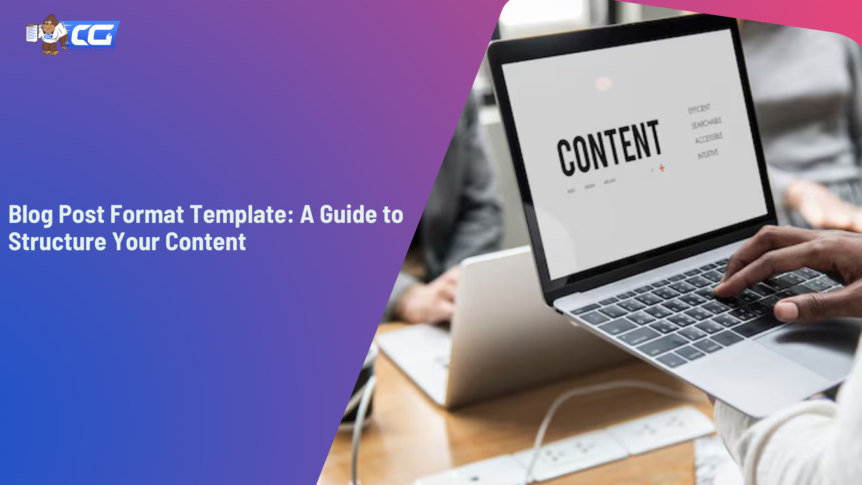Looking for ways to make your ideas flow seamlessly in your blogs? All you need is a well-structured blog post format template. When you use a blog article template to write a blog, it naturally streamlines your blog content.
Source: Freepik
Imagine having a reliable and well-organized blog writing template that not only structures your thoughts but also captivates your readers from the beginning. This is exactly what’s in store today!
In this blog, we will dive into the world of blogging templates and explore the perfect blog writing template that you can use to enhance your content.
Understanding Blog Post Format Template
Wondering what a blog format template does and why it is needed? Well, the answer is quite simple — to improve and to enhance. Let’s break it down:
- What is it?
A blog post template format is a guide that helps you organize your content when crafting a blog post. It works like an outline that arranges your content in a manner that makes it easy for you to write your content and for your readers to understand.
Generally, a blog post template includes different sections such as the title, introduction, body paragraph, and lastly the conclusion with a call to action.
- Why is it needed?
A template for blog posts is important as it saves major time and effort. When you have a blog writing template, you just have to fill it with your ideas, instead of starting from scratch. It also makes sure that you don’t miss any key points, and that your writing style remains consistent.
Lastly, a good blog writing template increases the readability of your content making it easier to understand for your audience.
Key Components of a Blog Post Format Template
Source: Freepik
A well-structured blog post format template includes various components that help in organizing the content. These components include:
- Title
- Introduction
- Body
- Conclusion
Now let’s look at them closely one by one:
1. Title
Ever heard of “first impression is the last impression”?
Keep this quote in mind when selecting a title for your blog as it is the very first thing readers look at. Therefore, to attract your target audience, come up with a title that is catchy and attention-grabbing. It should be clear and must include the primary keyword relevant to your blog to boost SEO.
2. Introduction
The introduction is where the readers decide to stay or scroll away. It must include a short description of your topic and how your blog will benefit your audience.
To keep your readers bound, follow a blog structure template and start your introduction with a rhetorical question, a fun fact, or a story. Make sure to end it with a hint of what your blog will cover.
3. Body
The body of your blog is the main crux. This is where you provide valuable information. To simplify your writing process, break your body paragraph into sections using a blog description template. Each paragraph should focus on a specific point.
You can increase the readability by adding bullet points, images, charts, etc. Don’t forget to add internal and external links to increase the credibility of your proven content.
4. Conclusion
Finally, the conclusion finally wraps up your whole blog and offers final thoughts. It’s a golden chance to reinforce your message and create a compelling call to action to encourage your readers to read more of your blogs or whatever other action you desire from them such as signing up for your newsletter or trying out a product.
Additionally, you can add a question at the end to improve engagement with your audience.
3 Examples of Effective Blog Post Format Templates
Here are three simple and effective top blog template examples for various blog types:
Example 1 – Simple blog post template for a how-to blog
- Title
Start with “how to (primary keyword)” or “step-by-step guide to (primary keyword)”.
- Introduction.
Shortly explain the problem and how your guide will help solve it.
- Step 1
Describe the first step in detail. Include images or diagrams if needed.
- Further steps
Add all the required steps one by one. Try to add images and stats.
- Conclusion
Summarize the process, and offer further tips.
- Call to Action
Encourage readers to try it themselves.
Example 2 – Creative personal blog template
- Title
Make it personal and interesting, like “My Journey with [Topic]”
- Introduction
Introduce the topic and why it’s important to you and your readers.
- Background
Give some background of your experience with the topic.
- Main Story
Share your personal story.
- Lessons Learned
Explain what you learned from the experience.
- Conclusion.
Conclude your post with key points and encourage readers to share their own experiences.
- Call to Action.
Invite readers to leave comments or ask questions.
Example 3 – Simple blog post template design for a listicle blog.
- Title
Try using titles such as “X Best Ways to [Do Something]” or “Top X [Things] You Need to Know”
- Introduction
Briefly explain why the list is important and how it will benefit your readers.
- List Item 1
Describe the first item with a short explanation.
- List Item 2
Follow the same format as the first item for further steps/ items.
- Additional List Items
Add more items as necessary.
- Conclusion
Give a final tip or a thought.
- Call to Action
Ask readers to share their tips or ideas in the comments.
How to Create Your Blog Post Template
Source: Freepik
Here are the 5 tips that can help you create your blog post templates:
- Start by thinking about what you want to achieve through your blog post.
- Choose whether your content needs a listicle structure or a how-to structure.
- Think about what your audience likes — a detailed blog or a quick tips blog.
- Try the template on a few posts and see whether it’s working.
- Make changes according to the needs of your blog and audience.
To make your writing process more effective, try using a blog post planning template.
Best Practices for Using Blog Post Format Templates
Here are some well-known tips that can help you use a blog post template:
- Maintain flexibility.
It is not mandatory to follow the same template for each topic. You can alter it according to your needs.
- Ensure readability.
Make sure to break your content into short paragraphs or points. This will help in easy understanding.
- Maintain voice consistency.
Keep your tone and style constant throughout your blog as this helps in building a brand’s identity.
Wrap Up
To sum it up, using a blog post format template can help you improve the structure and clarity of your content, making it easier for readers to understand and engage with your posts.
Whether you’re writing a how-to guide, personal story, or product review, a well-designed template will surely save you time and effort.
Now that you have a bunch of ideas for blog post formats, don’t forget to check out Content Gorilla’s Blog Post Idea Generator to generate catchy titles and ideas for your blog posts!

I am a full-time online marketer, for over a decade now. Helped over 100,000+ people & generated well over $12M in online sales.